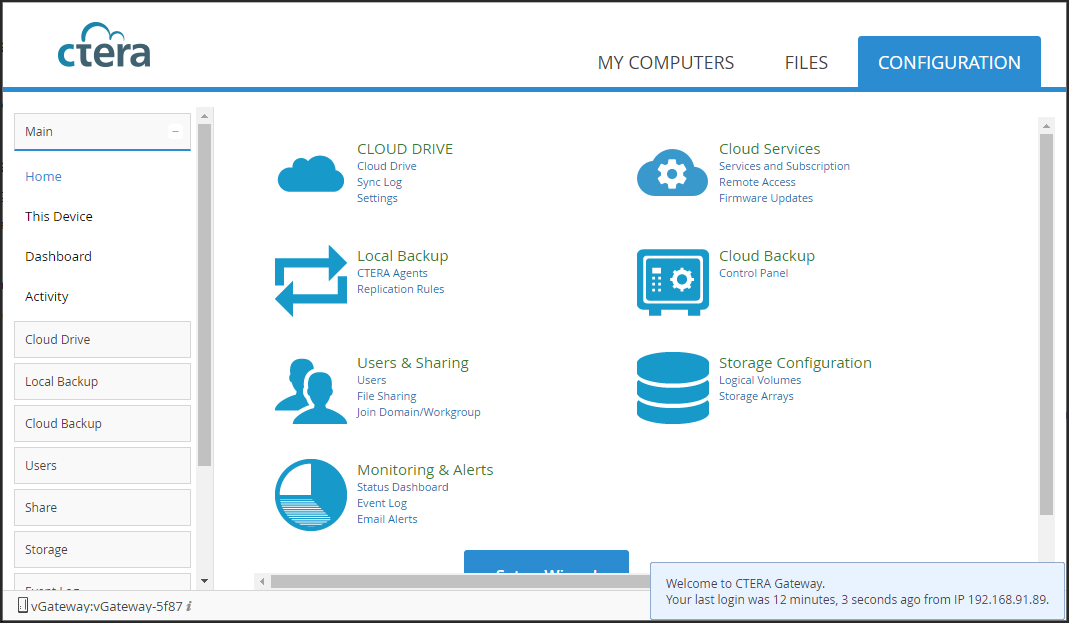Introduction to the CTERA Edge Filer
Accessing a CTERA Edge Filer
CTERA Edge Filers are managed via a web-based user interface. For a list of supported browsers, see https://kb.ctera.com/display/CKB/CTERA+Edge+Filer+%28Gateway%29+Interoperability.
To connect to a gateway:
1 Open a web browser.
2 Enter the gateway's IP address to navigate to the Edge Filer.
Logging in
Each time you connect to the interface your browser displays the Log In page.
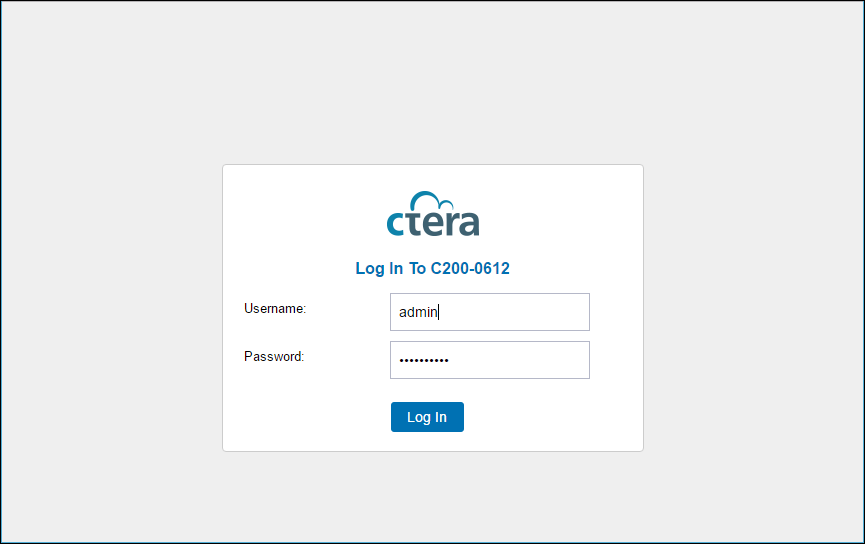
1 Enter your user name and password for accessing the gateway.
The admin user is defined as part of the initial setup immediately after installation. All other users are added by the administrator, as described in Adding and Editing Users. For details of the initial setup, refer to the relevant gateway installation guide.
Note: When the gateway connected to Active Directory, the user name to log in can be the user name or the Active Directory UPN (user principal name).
2 Click Log In.
As a member of the Administrators or Read Only Administrators user groups, the CONFIGURATION tab's Main > Home page opens, displaying shortcuts to pages of the gateway user interface.
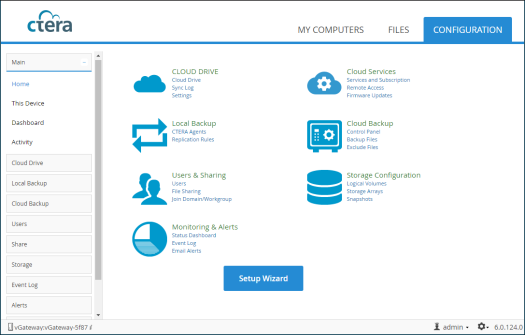
Details of logins and login attempts are displayed on each login.