Managing Edge Filer Power
Viewing Attached UPS and Power Supply Details
You can view general information about USB-based UPS (Uninterruptible Power Supply) devices attached to a C200 and C400 gateway, including vendor and model, power status, estimated remaining protection time, and battery charge level.
If the UPS device's reported state is Low Battery, the gateway automatically initiates an orderly shutdown procedure.
UPS devices that support the USB HID power device class, such as those from APC and TrippLite, are supported. For additional information, contact the device vendor.
To view details about attached UPS devices:
The UPS page is displayed.
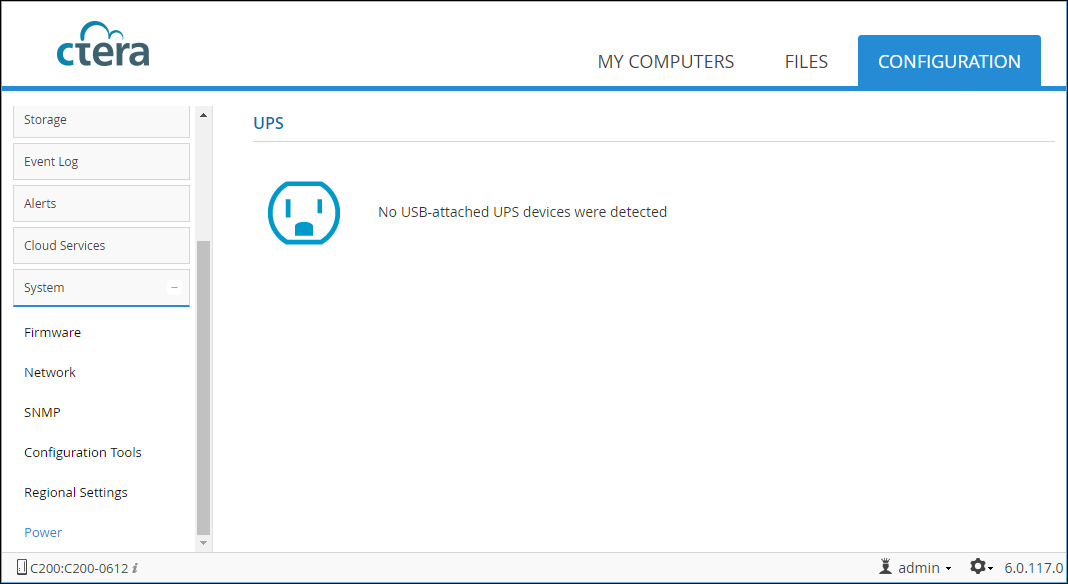
If a UPS is attached to the gateway, the following information is displayed:
Field | Description |
|---|---|
Model | The UPS device model. |
AC Power | The UPS device's power status. This can be any of the following: Online On Battery Low Battery |
Battery | The amount of battery charge remaining. |
Est. Protection Time | The estimated amount of protection time remaining. |
Redundant Power Supply | The status of the dual power supplies. Relevant to C800 and C800+ only. |
Alerts | This switch sets whether an email alert is sent if only a single power supply is online. Relevant to C800 and C800+ only. |
Managing Power Usage
You can conserve power on a C200 gateway by configuring the gateway to turn off its hard drives after a period of inactivity.
1 In the CONFIGURATION tab, select Storage > Power Management in the navigation pane.
The Power Management page is displayed.
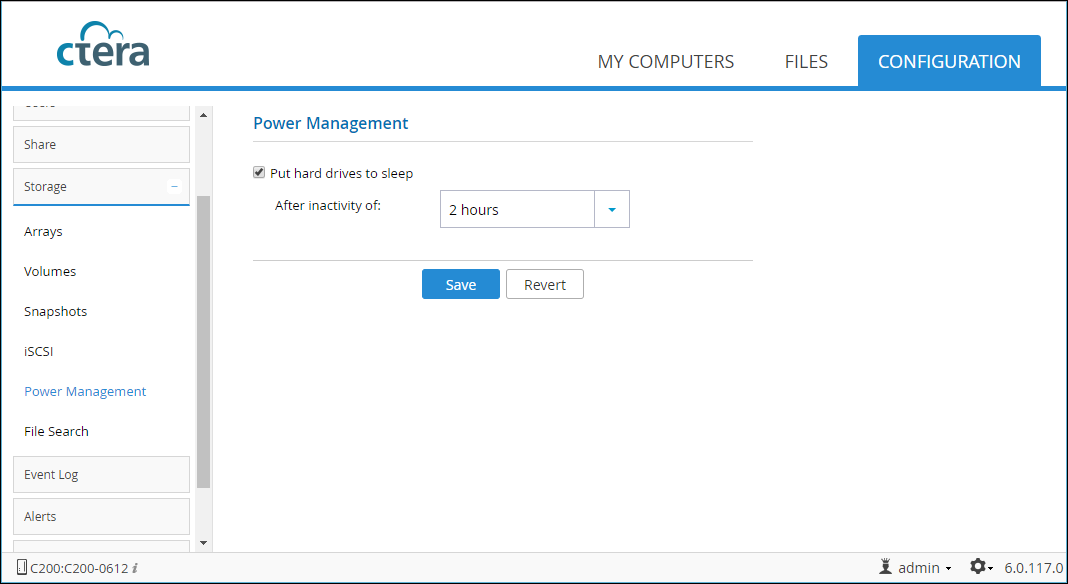
2 Select the Put hard drives to sleep check box.
3 Click the arrow next to the After inactivity of option, and then select the amount of time after which the hard drives should be put to sleep if inactive.
4 Click Save.