Viewing Subscription Plans
To view all plans:
The PLANS page is displayed.
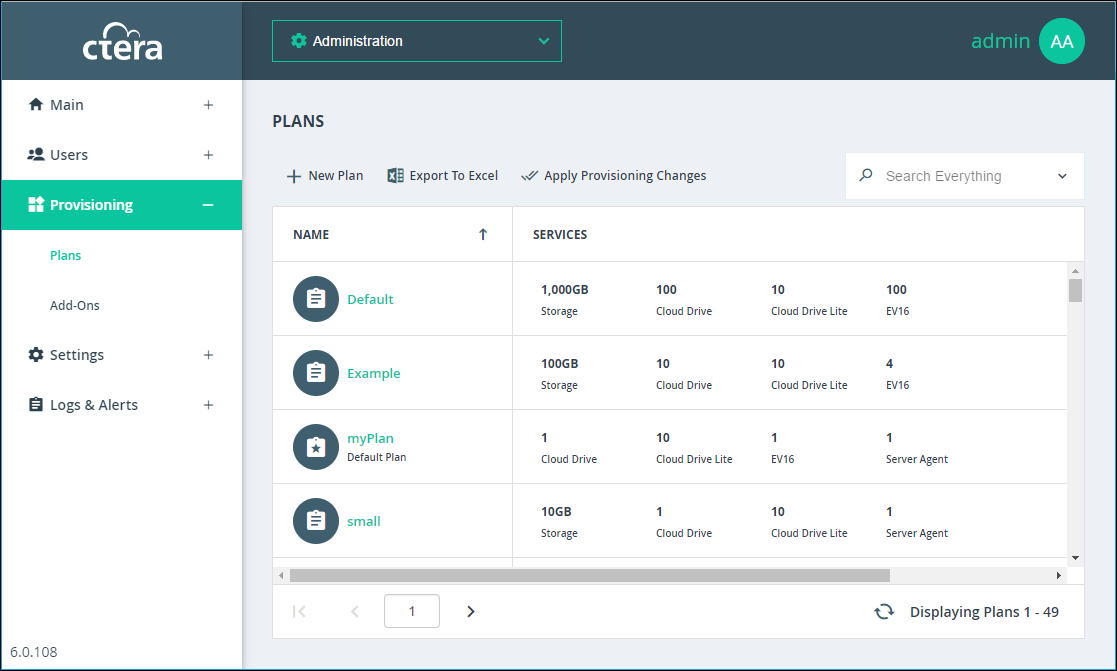
The page includes the following:
NAME – The subscription plan's name. Default Plan is displayed under the plan name for the default plan.
SERVICES – The services provisioned in the plan.
Storage – The amount of storage allocated for the plan.
Cloud Drive – The number of CTERA Cloud Drive licenses included in the plan. Each Cloud Drive license enables one user to connect and sync data to the CTERA Portal for up to five devices associated with the user account, including: CTERA Agents, Server or Workstation Backup, and mobile devices such as mobile phones and tablets.
Cloud Drive Connect – The number of cloud drive connect licenses included in the plan.
EV8 – The number of EV8 CTERA Virtual Gateway licenses included in the plan.
EV16 – The number of EV16 CTERA Virtual Gateway licenses included in the plan.
EV32 – The number of EV32 CTERA Virtual Gateway licenses included in the plan.
EV64 – The number of EV64 CTERA Virtual Gateway licenses included in the plan.
EV128 – The number of EV128 CTERA Virtual Gateway licenses included in the plan.
Server Agent – The number of server agent licenses included in the plan.
Workstation Backup – The number of workstation agent backup licenses included in the plan. This is the maximum number of workstation agents running the Cloud Backup service that you can connect to the portal. Workstation agents using Cloud Drive synchronization but not using Cloud Backup do not consume these licenses.
TRIAL – If the plan includes a free trial period, this column displays the number of days included in the free trial period.