Viewing Vouchers
To view all vouchers in the portal:
The VOUCHERS page is displayed.
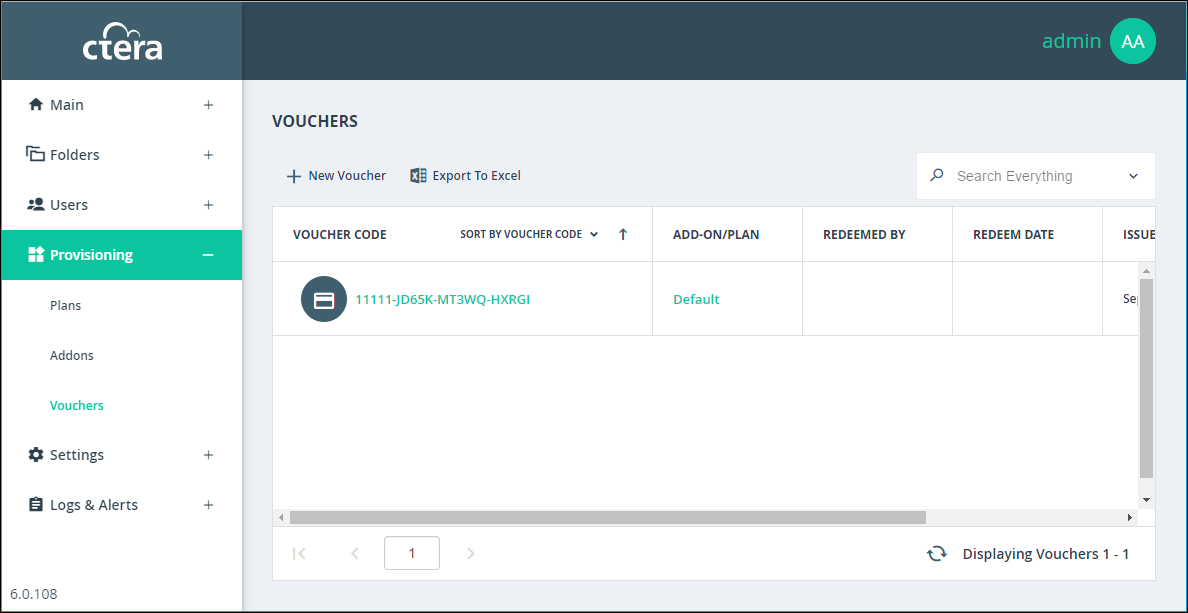
The page includes the following:
VOUCHER CODE– The voucher's code.
ADDON/PLAN – The add-on or subscription plan to which this voucher applies.
REDEEMED BY – The name of the user account that redeemed the voucher.
REDEEM DATE – The date on which the voucher was redeemed.
ISSUE DATE – The date on which the voucher was created.
COMMENT – A description of the voucher.