Viewing User Details
1 Select Users > Users in the navigation pane.
The USERS page opens, displaying the users for the portal.
2 Click the user's name.
The user window is displayed with the user name as the window title.
3 Select the Details option.
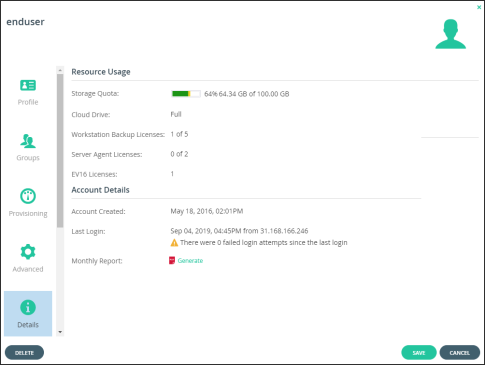
Storage Quota – The amount of storage the user has consumed out of the total amount available in their subscription plan.
Cloud Drive – Whether the user is provisioned to have the Cloud Drive service.
Workstation Backup Licenses – The number of CTERA Workstation Agents installed and using the cloud backup service out of the total number available in the user account's subscription plan.
Server Agent Licenses – The number of CTERA Server Agents installed out of the total number available in the user account's subscription plan.
EVnn Licenses – The number of CTERA virtual gateway, H-Series and X-Series gateway licenses associated with the user account. If the user's subscription plan includes virtual gateways, this number is expressed as a number of the total number of Virtual Gateways available in the user account's subscription plan.
Account Created – The date and time when the user account was created.
Last Login – The date and time when the user last signed on to the CTERA Portal as well as details about how many successful and failed times the user attempted to sign on and the IP addresses used to sign-on.
Monthly Report – A link for generating and downloading a monthly report of events in the user account in PDF format.
Generating Monthly Reports
You can trigger the immediate generation and sending of the monthly report for a specific user account.
To generate a monthly report for the user:
A report is generated and sent to the user by email.