Configuring Alerts For Team Administrators
You can specify alerts that team administrators receive.
1 Select Users > Users in the navigation pane.
The USERS page opens, displaying the users for the portal.
2 Click the user's name for an administrator user.
The user window is displayed with the user name as the window title.
3 Select the Alerts option.
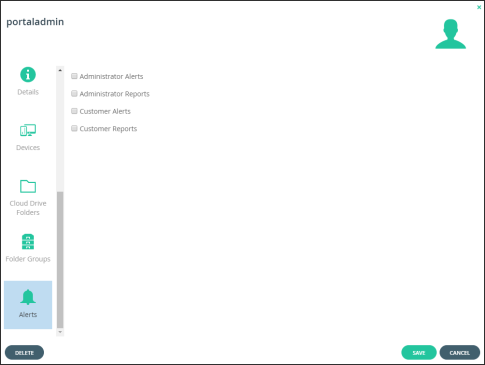
4 Check the types of alerts to receive:
Administrator Alerts – Notifications about portal-level problems.
Administrator Reports – Notifications reporting portal-level activity.
Customer Alerts – Notifications about device-level problems.
Customer Reports – Notifications about customer activity.
5 Click SAVE.