Viewing Cloud Drive Folders
To view all cloud drive folders:
The CLOUD DRIVE FOLDERS page opens, displaying all cloud drive folders.
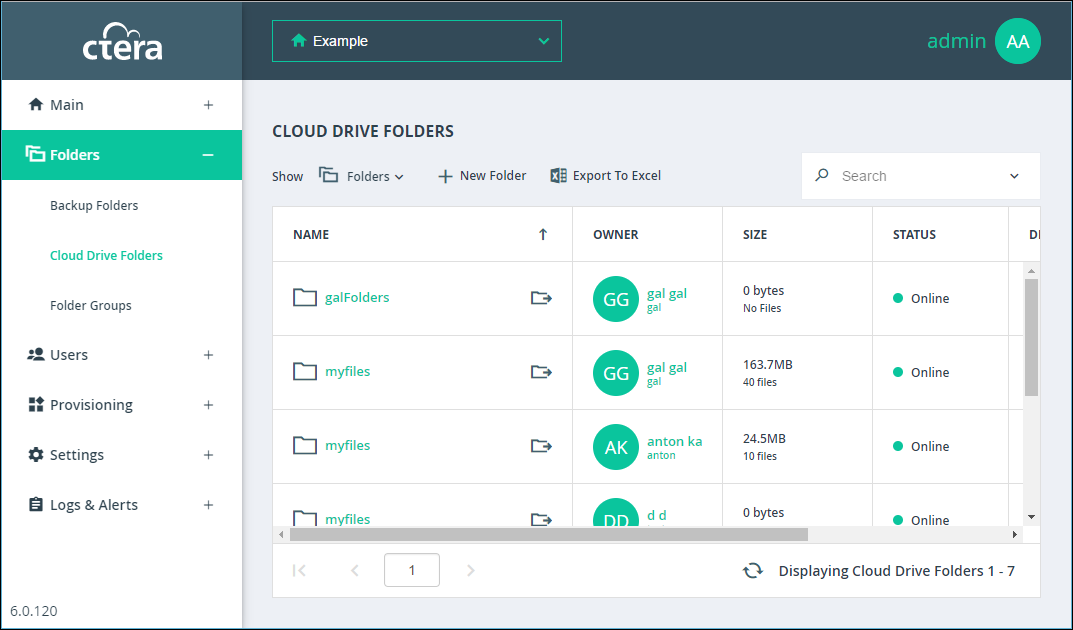
NAME – The folder's name.
OWNER – The user name of the folder's owner.
SIZE – The current size of the folder. The total number of files in the folder is displayed under the size.
STATUS – The folder's status:
Online – The folder is online, and it is possible to view and modify, and sync files to it.
Offline – The folder is offline, and it is not possible to view, modify, or sync files to it. Folders may be taken offline during some maintenance operations, such as when repairing a folder.
DESCRIPTION – An optional description of the folder.