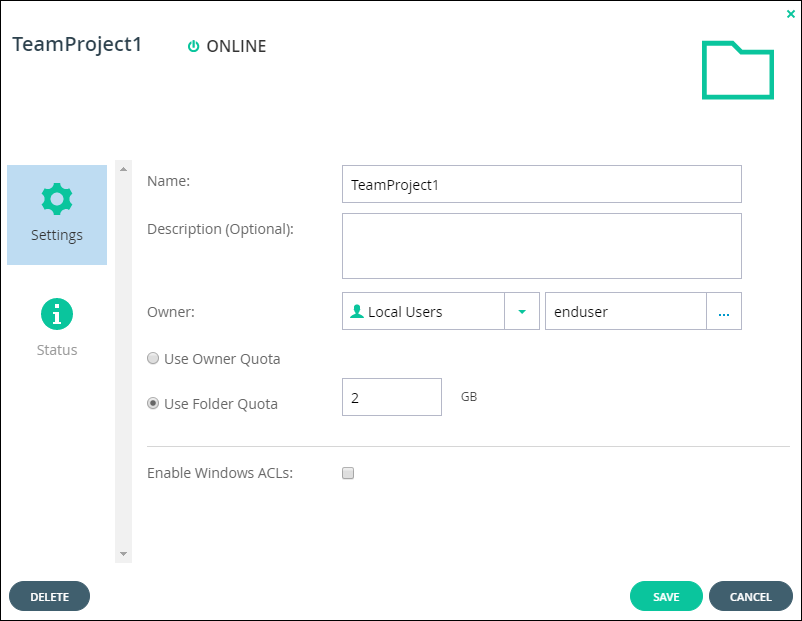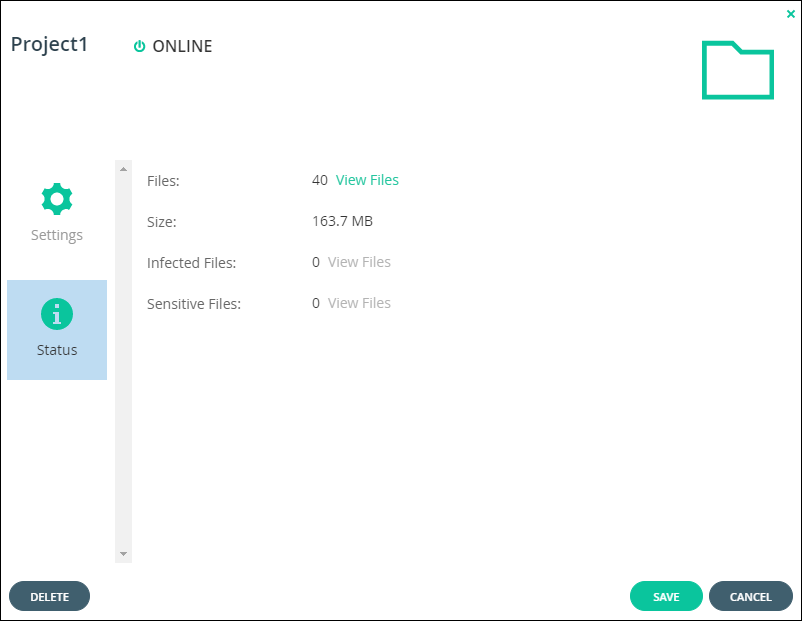Monitoring Folder Usage
To monitor folder usage:
1 elect Folders > Cloud Drive Folders in the navigation pane.
The CLOUD DRIVE FOLDERS page opens, displaying all cloud drive folders.
2 Click the folder's name.
The folder window is displayed with the folder name as the window title.
3 Click Status.
The folder status is displayed.
You can see the following information about the folder:

The number of files in the team project. Click
View Files to open the portal displaying the team project folder. You are prompted for the user password to gain access to the files.

The amount of storage that has been used. If the folder is a team project folder, the amount of storage used is shown as the percentage of storage allocated to the team project folder.

The folder group the of the folder.

When antivirus protection is configured, the number of files found to contain malware. Click
View Files to view the list of infected files.

When data loss prevention is configured, The number of files that have sensitive content. Click
View Files to view the list of sensitive files.