Changing a Folder Group Passphrase
If the folder group is passphrase protected, you can change the passphrase.
Warning: Changing the passphrase for a folder group will cause all devices using folders in the folder group to be unable to backup files, until the backup service has been re-configured with the new passphrase in the devices' administration interfaces.
To change a passphrase:
1 In the administration view for the portal, select Folders > Folder Groups in the navigation pane.
The FOLDER GROUPS page is displayed.
2 Select the folder group.
3 Click Change Passphrase.
The Change My Passphrase window is displayed.
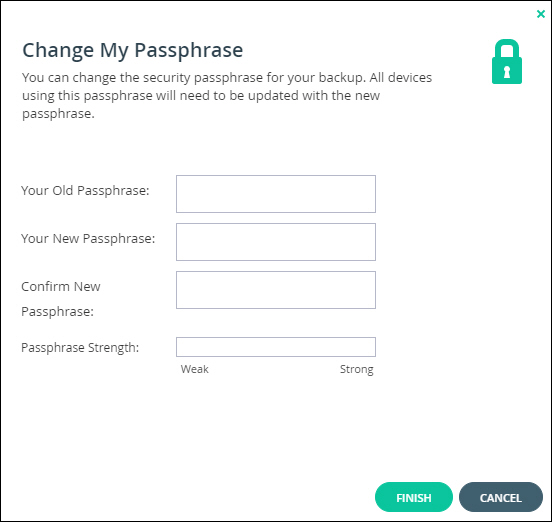
Your Old Passphrase – The folder's old passphrase.
Your New Passphrase and Confirm New Passphrase – Anew passphrase.
Passphrase Strength – Displays the passphrase's strength.
4 Click FINISH.
Note: The other fields in the window cannot be edited.