Navigating Between Views
To navigate between the administration view and a specific virtual portal view:
1 Open the portal drop-down list in the top bar.
2 Select Administration or the virtual portal you want to manage. You can start typing the name of the portal in the drop-down to filter the names displayed in the drop-down.
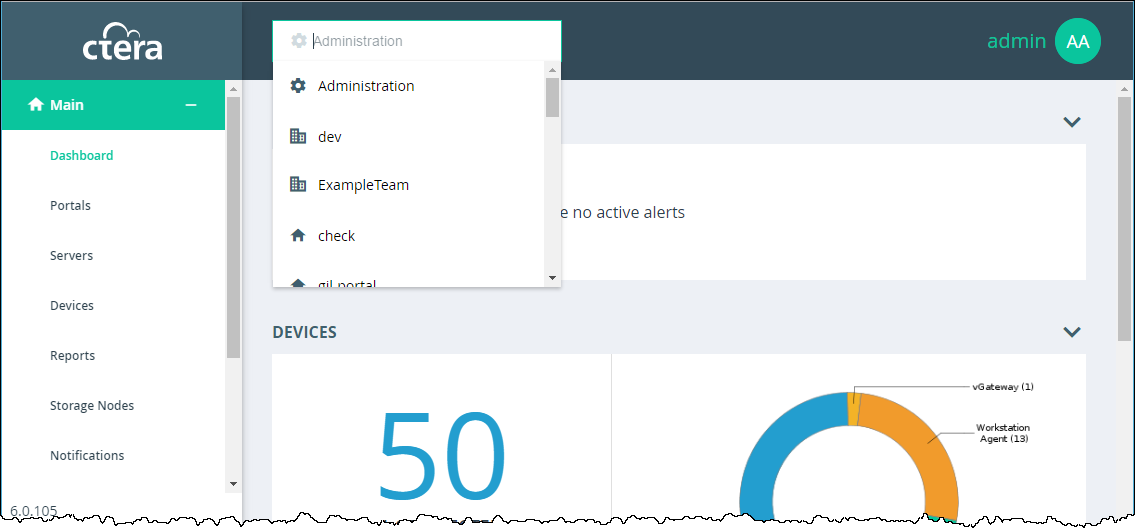
Note: If there are too many portals to list in the drop-down, you can also choose Main > Portals in the navigation pane of the administration view and scroll to the portal you want.
Click the 
 icon in the NAME column to open the administration view for the portal.
icon in the NAME column to open the administration view for the portal.
 icon in the NAME column to open the administration view for the portal.
icon in the NAME column to open the administration view for the portal.