Adding Seeding Stations
This task can be performed in the global administration view only.
To add a seeding station:
1 In the global administration view, select Settings > Seeding Stations in the navigation pane.
The SEEDING STATIONS page is displayed with a list of seeding stations.
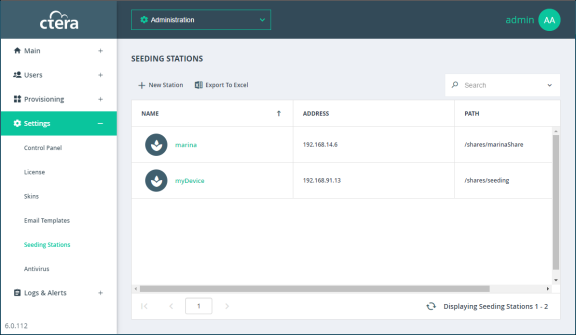
2 Click New Station. The Seeding Station Details dialog box is displayed.
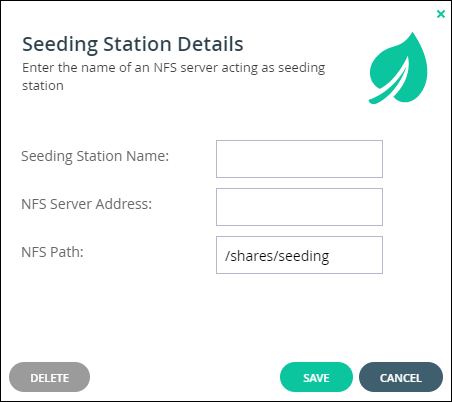
3 Complete the fields.
Seeding Station Name – The name by which you want to identify the NFS server. This name will appear in a drop-down box for portal users who are importing a seeding drive.
NFS Server Address – The IP address or DNS name of the NFS server.
NFS Path – The path to your seeding drive on the NFS server.
4 Click SAVE.
The seeding station is added to the list of available seeding stations.