Setting up Symantec DLP for CTERA
Symantec Data Loss Prevention seamlessly integrates with CTERA Portal after configuring ICAP.
To configure ICAP in Symantec Data Loss Prevention to integrate with CTERA Portal:
1 Log in to Symantec Data Loss Prevention.
2 Select the System tab.
3 Click the server link from the list under Servers and Detectors.
4 Click Configure.
The Configure page is displayed.
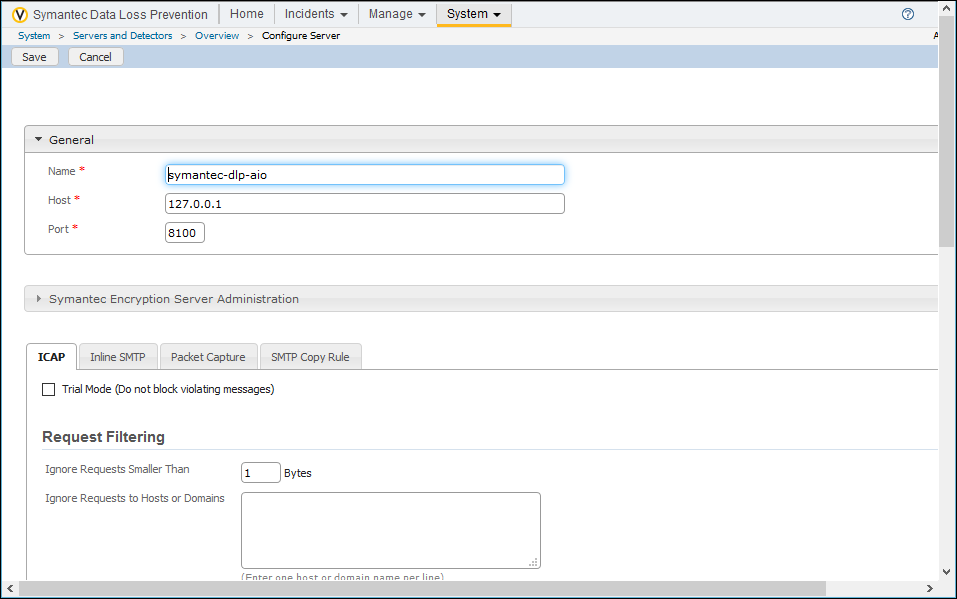
5 In the ICAP tab, make sure that the Trial Mode (Do not block violating messages) is unchecked and that the Ignore Requests Smaller Than is set to 1.
For more information refer to the Symantec Data Loss Prevention documentation.