Viewing Access Logs
To view access logs:
The ACCESS LOG page opens, displaying the access to the portals.
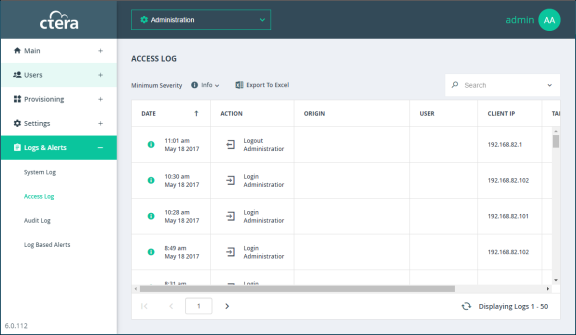
The page includes the following columns:
Field | Display |
|---|---|
DATE | The date and time at which the event occurred. To the left of the date an icon identifies the event severity: |
ACTION | The action performed. |
ORIGIN | The entity that sent the log entry. To view details about the entity, click the entity name. |
USER | The user who triggered the event. To view details about the user, click the user name. |
CLIENT IP | The IP address from which the user triggered the event. |
TARGET | The entity on which the action was performed. |
DETAILS | A description of the event. For example, the user logged out and a file was shared for collaboration. |