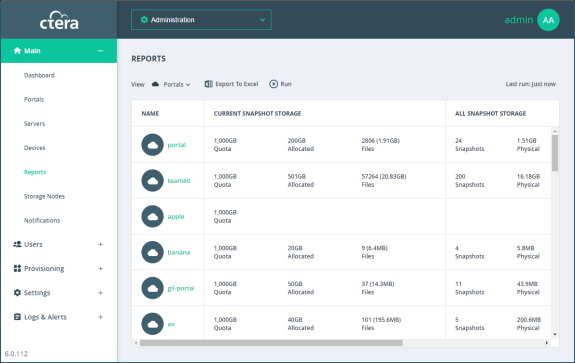Viewing the Portals Report
Global administrators can view information about all virtual portals.
To view the Portals Report:

In the global administration view, select
Main > Reports in the navigation pane.
The REPORTS page opens, displaying all the virtual portals.
Note: If the Portal report is not displayed, select Portals from the View drop-down list.
The following information is displayed.
Field | Display |
|---|
NAME | The virtual portal's name. To view details about the portal and the subscription plan and add-ons defined for the portal, click the portal name. |
CURRENT SNAPSHOT STORAGE | Details about the latest snapshot:  The storage quota allocated to this virtual portal. If the quota is unlimited, this value is empty. For a reseller portal, this field displays the sum of all storage quotas allocated to users in the portal. For a team portal, this field displays the sum of all storage quotas currently being used by users in the portal.  The amount of storage space used in this virtual portal.  The number of files in the current snapshot and the amount of storage required by these files. |
ALL SNAPSHOT STORAGE | Details about all the snapshots:  The total number of snapshots.  Total physical storage required for all the snapshots.  The total number of files in all the snapshots and the amount of storage required by these files.  The number of corrupted files in the virtual portal.  The number of files currently being uploaded. |