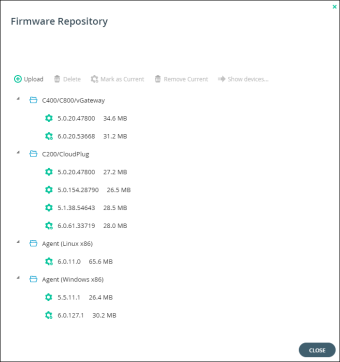Viewing Firmware Images
This task can be performed in the global administration view only.
To view all firmware images in the system:
1 In the global administration view, select Settings in the navigation pane.
2 Select Firmware Repository, under SETTINGS in the Control Panel page.
The Firmware Repository window is displayed. The window shows the firmware available in the portal firmware repository.
The current firmware in the repository is marked with  .
.
 .
.