Note the Portal's DNS Suffix
You need the CTERA Portal's DNS suffix for use in later steps.
To view your portal's DNS suffix:
1 In the global administration view, select Settings in the navigation pane.
The Control Panel page is displayed.
2 Select Global Settings, under SETTINGS in the Control Panel page.
The Global Settings window is displayed.
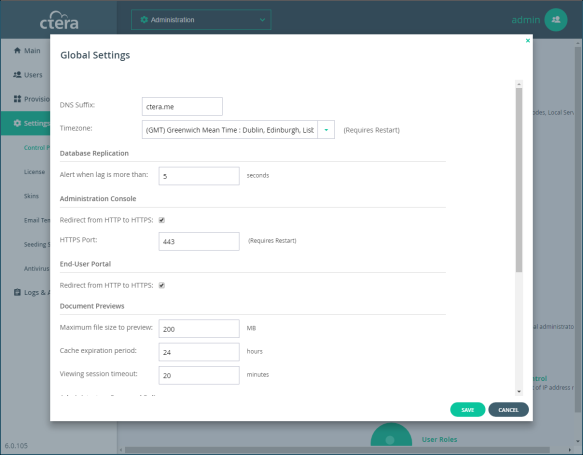
3 Note the CTERA Portal's DNS Suffix in the DNS Suffix field.