Install the Signed Certificate on CTERA Portal
Once you have obtained an SSL certificate you must install it on CTERA Portal. The certificate must match the pending certificate request and keypair.
To install an SSL certificate:
1 In the global administration view, select Settings in the navigation pane.
The Control Panel page is displayed.
2 Select SSL Certificate under SETTINGS in the Control Panel page.
The SSL Certificate window is displayed.
The Certificate Request area of the SSL Certificate window indicates that the certificate request is pending.
3 Click INSTALL SIGNED CERTIFICATE in the Certificate Request area of the SSL Certificate window.
The Upload Certificate window is displayed.
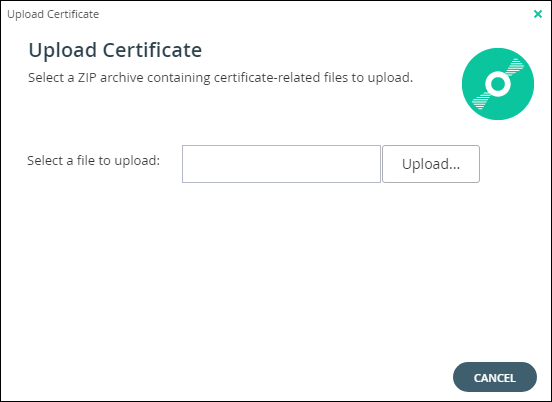
4 Click Upload and browse to the certificate.zip file you created. All the certificates in the certificate chain must be in the ZIP file in X.509 format, and each file must have a ".crt" extension.
The certificate is installed on CTERA Portal.
5 Click Open and then FINISH.
6 Restart all the CTERA Portal servers via the Main > Servers page. See Restarting and Shutting Down a Server. You can start the servers in any order.
7 Open the CTERA Portal.
If the certificate update was successful, there won’t be any security exceptions.