Importing an SSL Certificate
This task can be performed in the global administration view only.
You can import an SSL certificate from another portal, including the private key.
To import an SSL certificate:
1 In the global administration view, select Settings in the navigation pane.
The Control Panel page is displayed.
2 Select SSL Certificate under SETTINGS in the Control Panel page.
The SSL Certificate window is displayed.
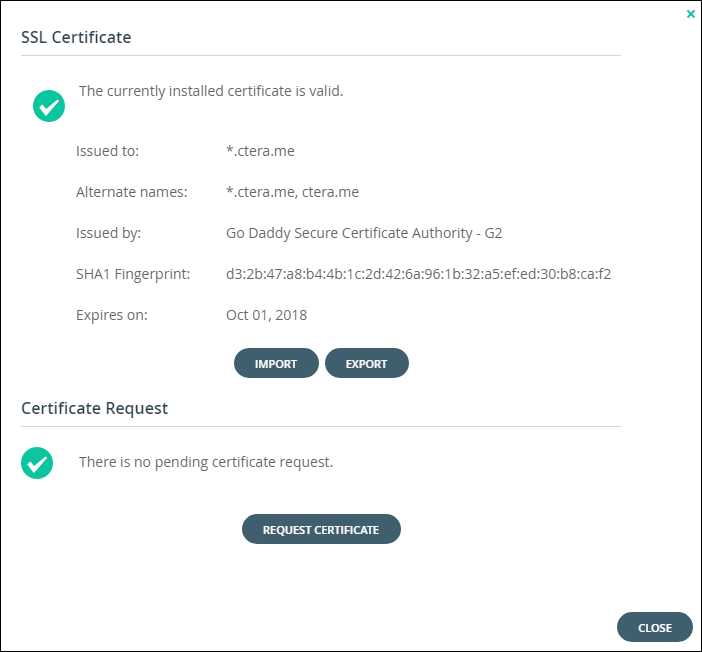
3 Click IMPORT.
The Import Certificate window is displayed.
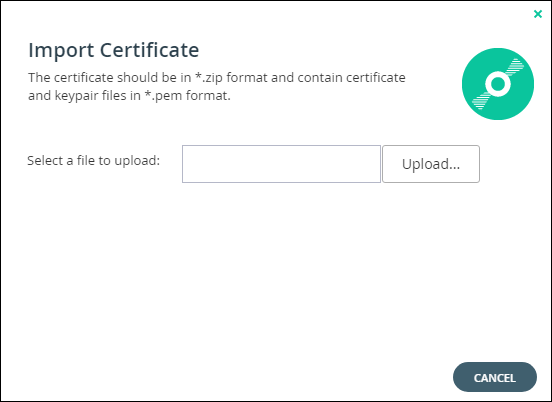
4 Click Upload and browse to the ZIP file containing the certificate components.
5 Click Open and then FINISH.