Configuring Network Settings
By default, the CTERA Portal server obtains an IP address using DHCP. In a production environment it is recommended to use a static IP address. Also when your infrastructure includes more than one network, you have to configure CTERA Portal for the appropriate network. You configure network settings by using nmtui, the built-in network manager.
To use nmtui:
1 Log in as root, using SSH or through the console.
2 Run the following command: nmtui
The NetworkManager TUI screen is displayed.
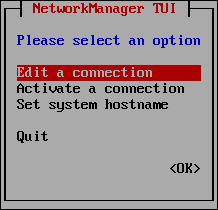
3 Use your keyboard arrows or the TAB key to navigate between options.