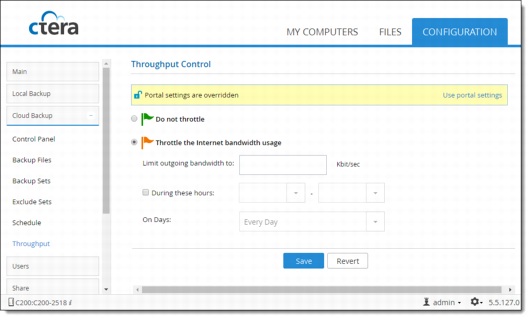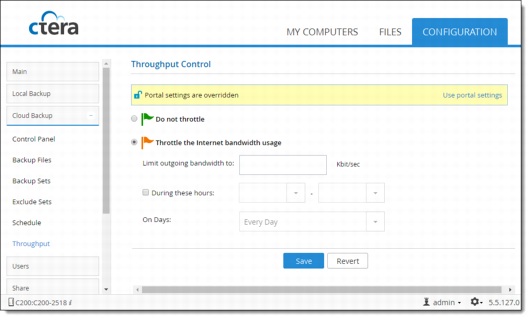Restricting Throughput for Cloud Backup
You can change the throughput settings to restrict the amount of bandwidth used for backing up files on line.
1 In the Configuration tab, select Cloud Backup > Throughput.
The Throughput Control window is displayed.
2 Configure the throughput settings as required:
a By default, throughput settings are inherited from the CTERA Portal. Click Override to override these settings.
b Specify whether throughput will be restricted:
• Select Do not throttle to allow unrestricted throughput.
• Select Throttle the Internet bandwidth usage to restrict the bandwidth used for cloud backups.
c If throughput will be restricted, in the Limit outgoing bandwidth to field, enter the maximum bandwidth in kbps to use for cloud backups.
d To restrict cloud backup throughput only during specific times of day, select the During these hours checkbox. Next, enter to time range during which the bandwidth should be restricted.
e To restrict cloud backup throughput on specific days of the week, click in the On Days field and select the restricted days.
3 Click Save.