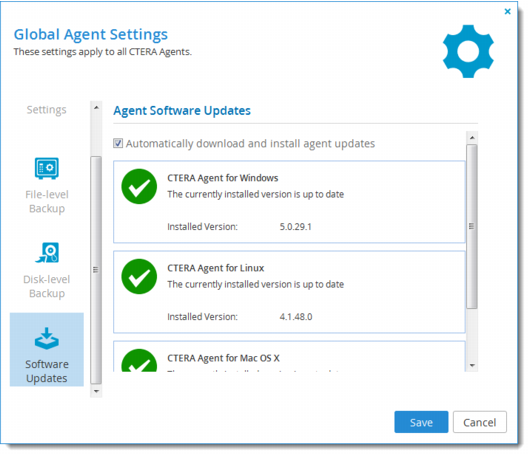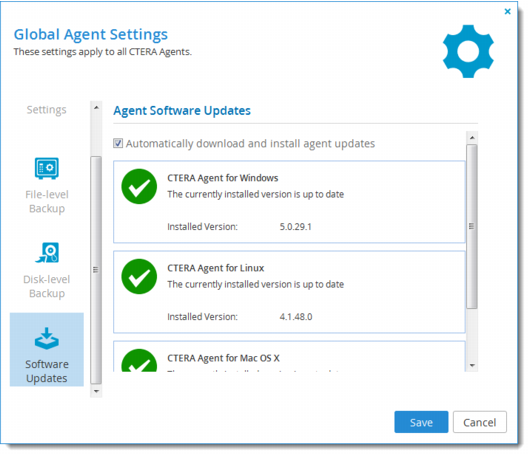Configuring Global Software Update Settings
You can configure connected CTERA Agents to automatically download and install software updates. The software updates are downloaded from the CTERA Portal to the cloud storage gateway, and then the cloud storage gateway distributes them to connected agents.
Note: In order to provide automatic software updates to CTERA Agents, the cloud storage gateway must be connected to cloud services.
1 In the Configuration tab, select Local Backup > CTERA Agents.
The CTERA Agents page is displayed.
2 Click Global Settings, and then select the Software Updates tab.
3 Select Automatically download and install agent updates.
4 Click Save.