Manually Starting Agent Backup
CTERA Agent automatically backs up files, applications, and volumes to the cloud storage gateway according to the schedule configured on the cloud storage gateway. If desired, you can manually trigger back up at any time.
To manually start backup from the CTERA Agents page (administrators):
1 In the Configuration tab, select Local Backup > CTERA Agents.
2 Select the CTERA Agent to back up.
3 Click Run, and then select the backup type.
The CTERA Agent's status changes to Running, and a progress bar is displayed to keep you updated on the status of the back up to the cloud storage gateway.
To manually start backup from the CTERA Agent Manager (end user):
1 In the My Computers tab, click Manage next to the desired CTERA Agent's name.
2 Next to the desired backup type, click

.
A progress bar is displayed to keep you updated on the status of the back up to the cloud storage gateway.
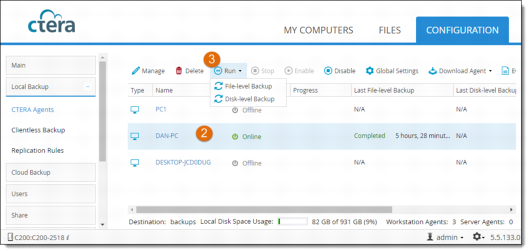
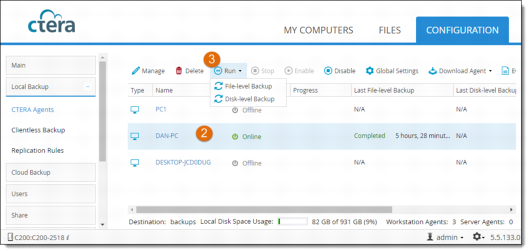
 .
.