Viewing Agent Backups
1 Open the CTERA Agent Manager:
• As an administrator, in the Configuration tab, select Local Backup > CTERA Agents > <Agent> Manage.
Or,
• As an end user, in the My Computers tab, click Manage next to the desired CTERA Agent's name.
2 Click the Restore tab.
The Restore tab opens, displaying a table of backups for the agent.
The
Location field specifies whether the backup is stored locally in a NEXT3 snapshot (

) or in the cloud (

). Accessing local snapshots is faster.
3 To view the files included in a backup, click the Browse link for the desired backup.
The Files tab opens, displaying the files.
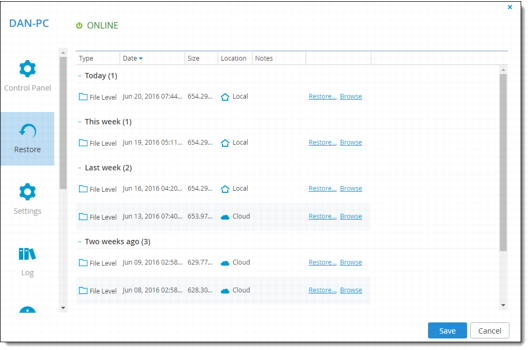
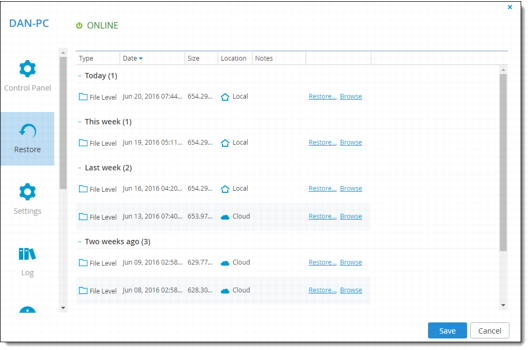
 ) or in the cloud (
) or in the cloud ( ). Accessing local snapshots is faster.
). Accessing local snapshots is faster.