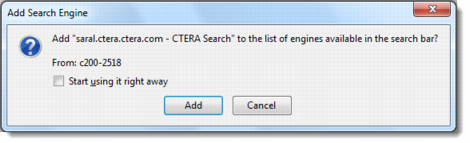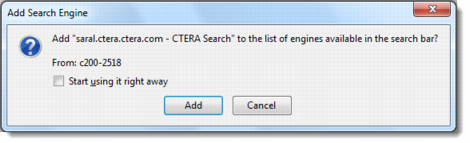Adding the Cloud Storage Gateway as a Search Provider in Your Browser
You can add the cloud storage gateway as a search provider in your browser. This enables you to search for files directly from your browser's search box.
1 In the File Manager, click the arrow next to Search select Add as search provider from the list.
The Add Search Engine window is displayed.
2 To start using the cloud storage gateway immediately as a search provider, select the Start using it right away option.
If you do not select this option, the cloud storage gateway will only be added as a search provider upon restarting your browser.
3 Click Add.
The cloud storage gateway is added to your browser's list of search providers.