Viewing Previous Versions of Files and Folders
1 Make sure that the File Manager tree pane is in Show Shares view.
2 In the upper right pane, click

.
The Please select snapshot window is displayed.
The snapshots are marked according to their type: NEXT3 (

) or cloud (

).
3 Select the snapshot containing the versions you want to view.
The File Manager is refreshed to display the contents of the selected snapshot, allowing you in view and download files and folders, as well as copy them to the latest snapshot version.
 .
. .
. .
.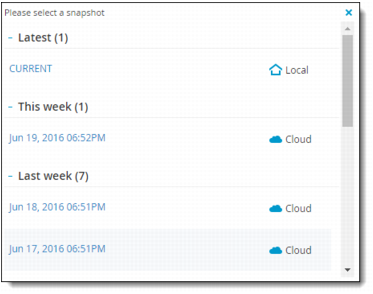
 ) or cloud (
) or cloud ( ).
).