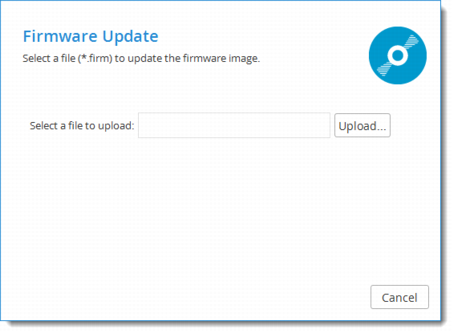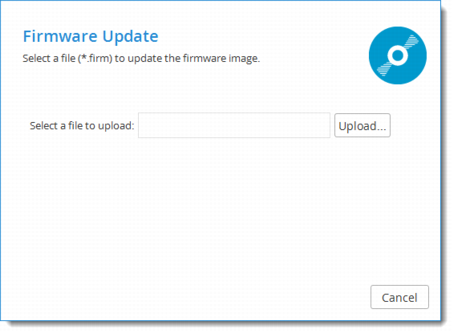Manually Updating the Firmware
1 In the Configuration tab, select System > Firmware.
The Firmware page opens, displaying the currently installed firmware version, as well as the cloud storage gateway model.
2 Click Install from file.
The Firmware Update Wizard opens, displaying the Firmware Update window.
3 Click Upload and browse to the required firmware (*.firm) file.
The firmware file is uploaded.
The Completing the Firmware Update Wizard screen is displayed.
The cloud storage gateway automatically reboots.