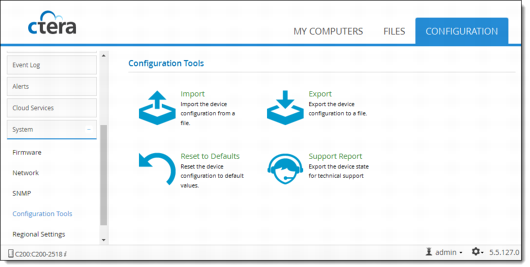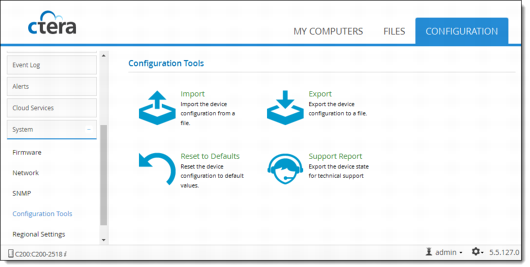Exporting the Configuration
1 In the Configuration tab, select System > Configuration Tools.
The Configuration Tools page is displayed.
2 Click Export.
The cloud storage gateway configuration are exported to an XML file on your computer. You can access the file in your computer's download folder.
Note: For security reasons, all passwords are stored in an encrypted format. However, the export file information is sensitive and it is therefore recommended that you keep it in a safe place.