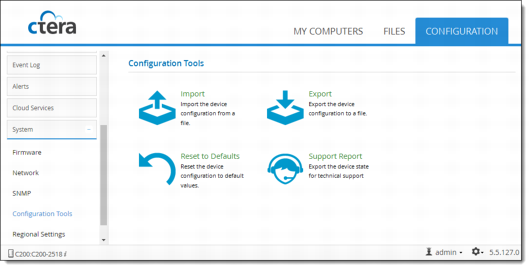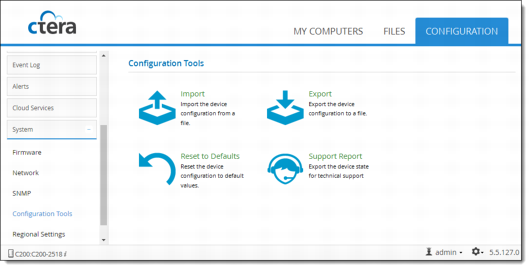Generating a Support Report
You can export information regarding the status of your cloud storage gateway to send to CTERA technical support.
1 In the Configuration tab, select System > Configuration Tools.
The Configuration Tools page is displayed.
2 Click Support Report.
The report is generated in ZIP file compression format. You can access the file in your computer's download folder.