Scheduling Automatic Data Scrubbing
1 In the Configuration tab, select Storage > Arrays.
The Arrays page is displayed.
2 Click Scheduled Scrubbing.
The Data Scrubbing window is displayed.
3 Make sure the Enable Automatic Scrubbing option is selected to enable automatic data scrubbing, and then configure the data scrubbing schedule:
a Click

to change the schedule for automatic data scrubbing (if enabled).
b Select the hour at which data scrubbing should start.
c Select one or more specific days on which data scrubbing should be performed, or Every Day for data scrubbing to be performed every day.
d Click OK to close the scheduling dialog.
4 Click Finish.
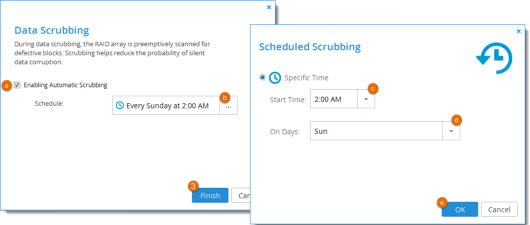
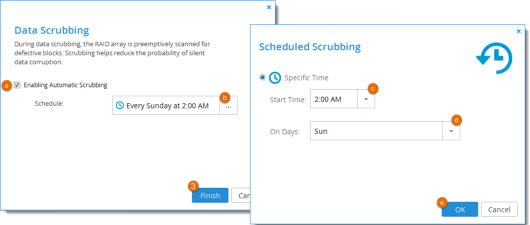
 to change the schedule for automatic data scrubbing (if enabled).
to change the schedule for automatic data scrubbing (if enabled).