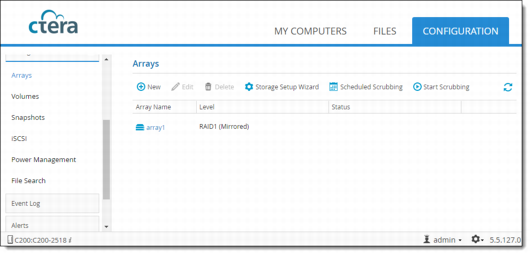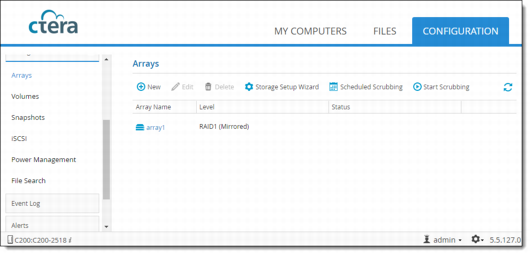Manually Starting Data Scrubbing
1 In the Configuration tab, select Storage > Arrays.
The Arrays page is displayed.
2 Select the array you want to scrub.
3 Click Start Scrubbing.
A success message is displayed, informing you that data scrubbing has started.
4 Click OK.
A small progress bar tracks the scrubbing's progress.