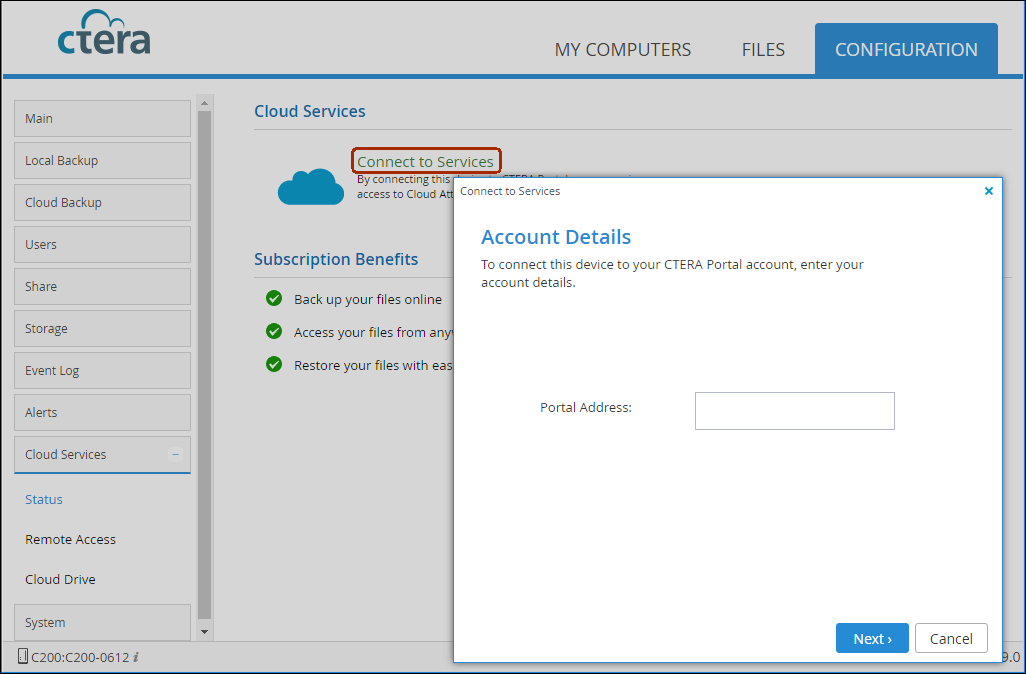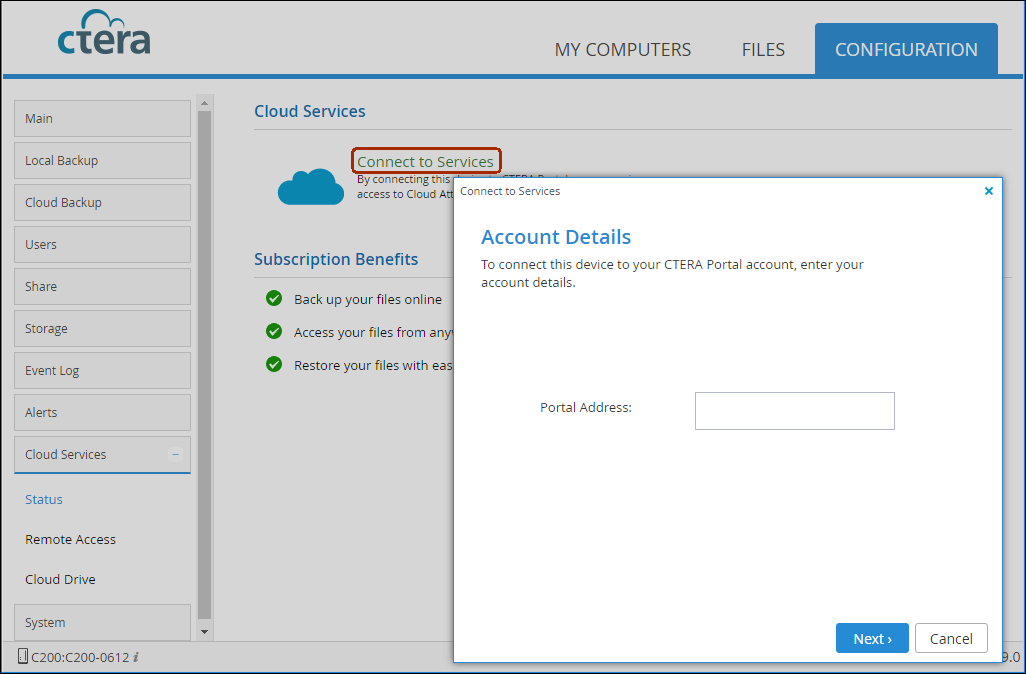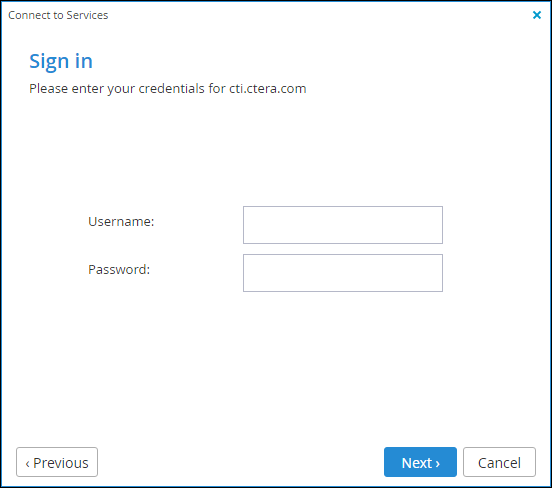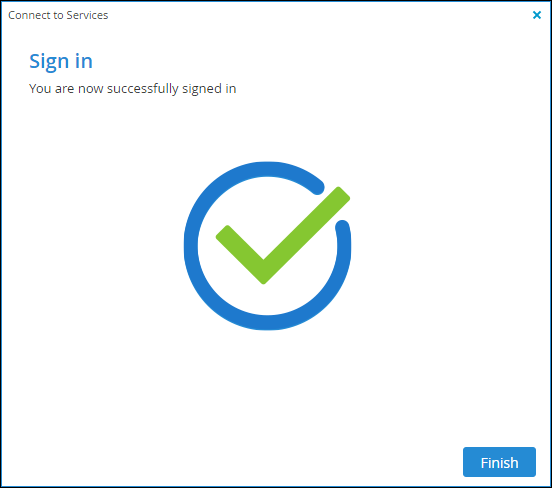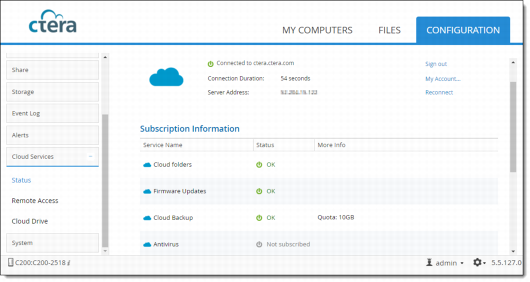Connecting to Cloud Services
To use CTERA Cloud Attached Storage services, such as cloud backup, remote monitoring, cloud drive synchronization and reporting, you need to connect the cloud storage gateway to your CTERA portal account.
Connecting the Cloud Storage Gateway to Your CTERA Portal Account
1 In the Configuration tab, select Cloud Services > Status.
2 Click Connect to Services.
The Account Details screen is displayed.
3 Enter the address of your portal, and then click Next.
The Sign In screen is displayed.
4 Enter your user name and password in the appropriate fields.
5 Click Next.
Your cloud storage gateway connects to the CTERA Portal and is added to your CTERA Portal account.
A success screen is displayed.
6 Click Finish.
The Cloud Services > Status page now shows that your cloud storage gateway is connected to your CTERA Portal account and displays OK next to the services to which you are subscribed.