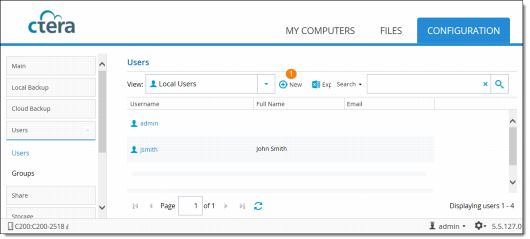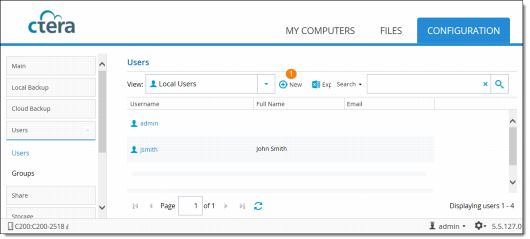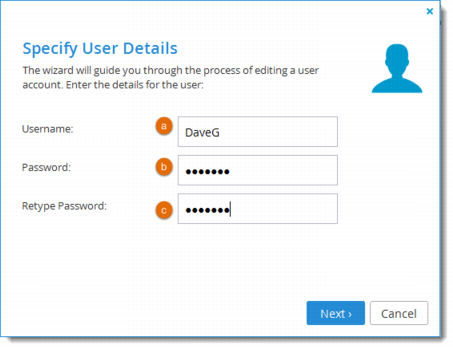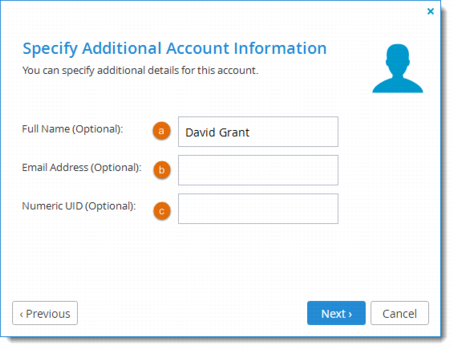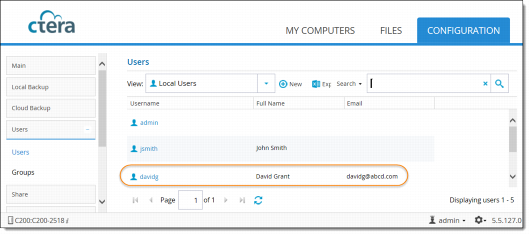Adding Users
1 Go to Users > Users and click New.
2 Specify the user details.
a A user name for the user.
b A password for the user (minimum 7 characters).
c Retype the same password you entered in the Password field.
3 Click Next and specify additional account information (optional):
a The users' full name.
b The user's email address.
c A numeric user ID (UID) to assign the user.
4 Click Next and then Finish.
The new user is displayed on the Users page: