Downloading and Installing CTERA Agent
To download and install CTERA agent:
1 Click the MY COMPUTERS tab.
The My Computers page is displayed.
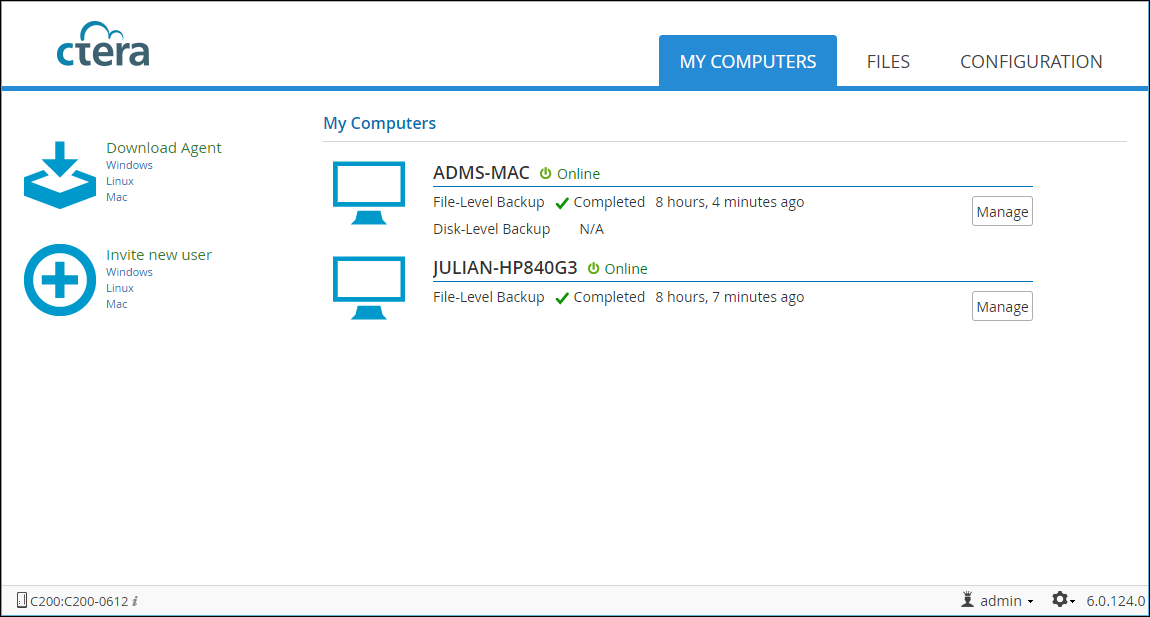
2 Under Download Agent, click the platform for the CTERA Agent: Windows, Mac or Linux.
The CTERA Agent installer is downloaded to your computer.
3 Follow the installation instructions in the CTERA Agent User Guide for your platform.