Viewing Agent Details
To view details for a CTERA Agent:
1 Open the CTERA Agent Manager for a specific agent, as described in To open the Agent Manager:.
2 Select the About option.
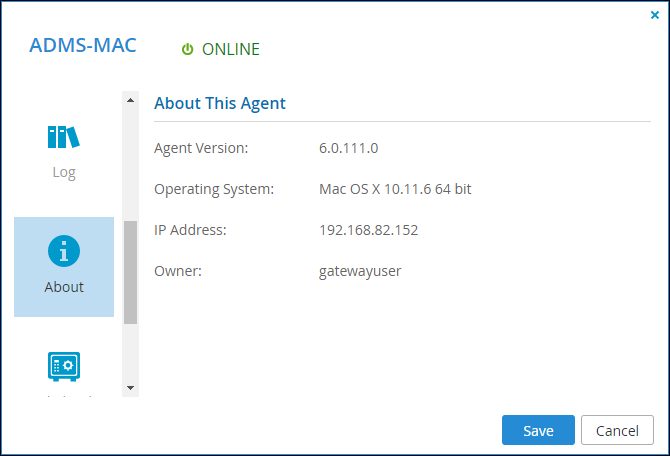
3 Click Save or Cancel to leave the window.