Remotely Awakening Computers
Administrators can remotely turn on or awaken computers in the branch via the gateway using the WoL (Wake on LAN) command. This is useful, for example, when there is a need to release a software update.
The command wakes up a single device.
To wake up a device:
1 In the CONFIGURATION tab, select System > Network in the navigation pane.
The Network page is displayed.
2 Click Diagnostics.
The Network Diagnostics window is displayed.
3 In the Network Diagnostics window, select Wake as the diagnostic tool.
4 Enter the device's MAC address.
5 Click Go.
6 An OK message is displayed when the device is awakened.
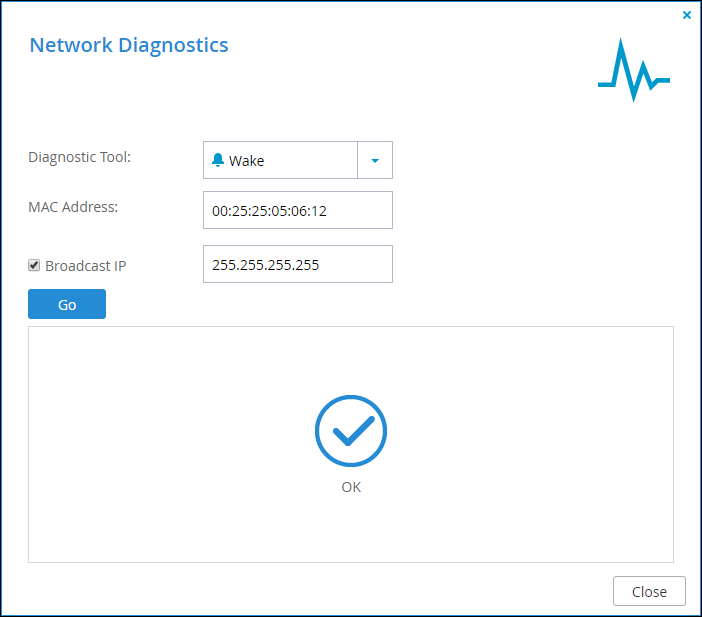
7 Click Close.