Configuring Proxy Settings
The gateway can be configured to connect to cloud services via a proxy server. HTTPS proxies that support the CONNECT method may be used.
To configure proxy settings:
1 In the CONFIGURATION tab, select System > Network in the navigation pane.
The Network page is displayed.
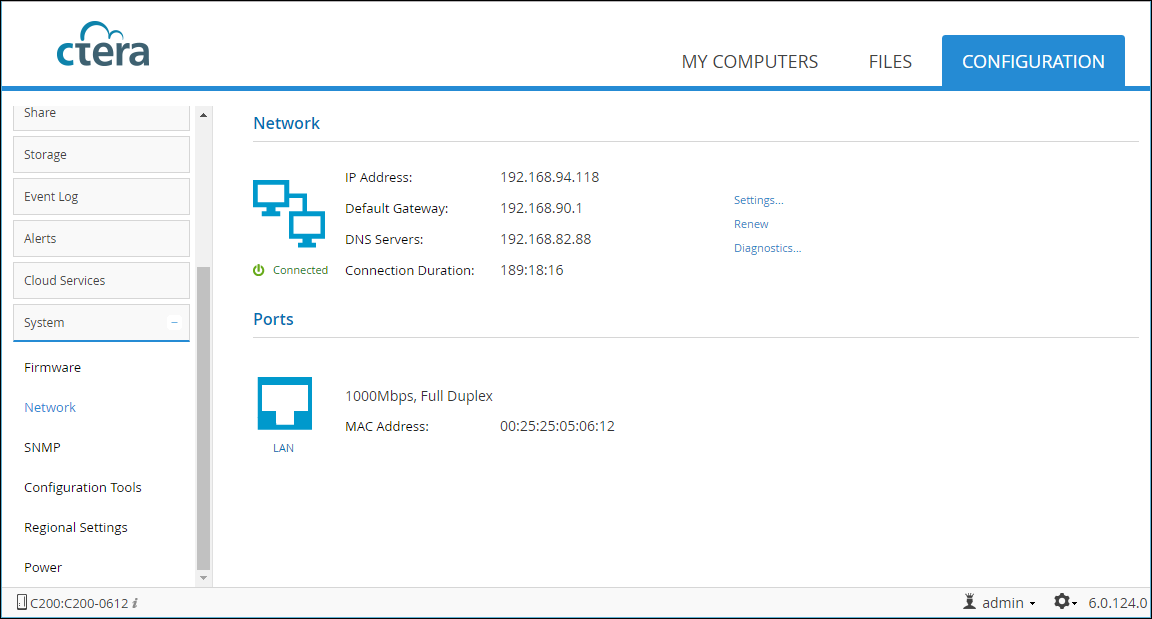
2 Click Settings.
The Network Configuration window is displayed.
3 Select the Proxy option.
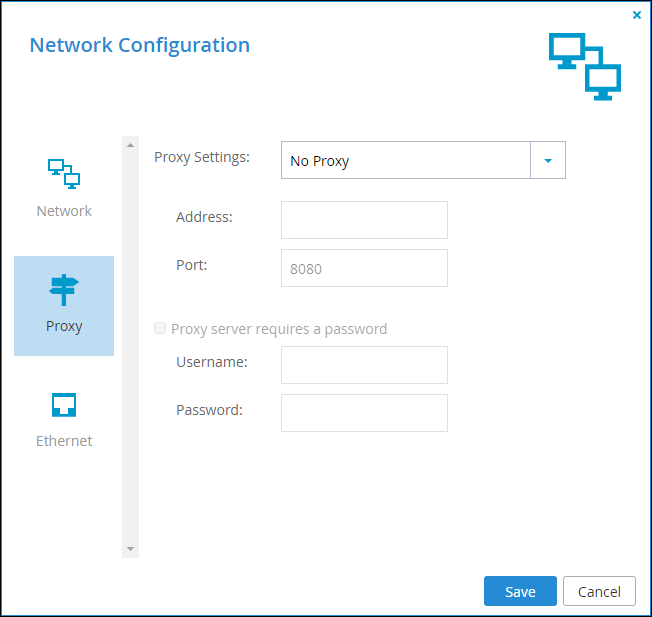
4 Specify the proxy settings:
Proxy Settings – Select Use HTTP Proxy and configure the appropriate settings:
Address – The address of the proxy server.
Port – The proxy server port number.
Proxy server requires a password – Check to specify that the proxy server requires authentication via a username and password.
Username – The username for authenticating to the proxy server.
Password – The password for authenticating to the proxy server.
5 Click Save.