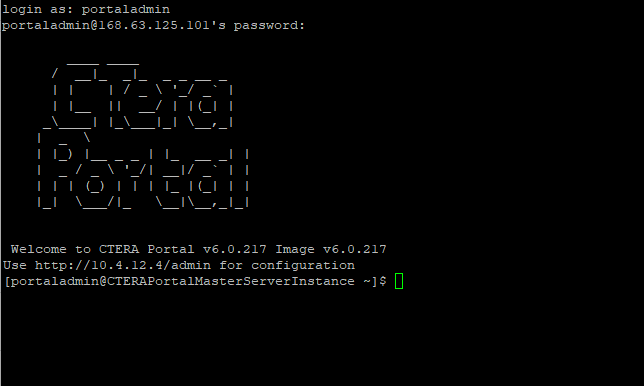Logging In to the CTERA Portal Server
You log in to the portal instance using the IP address from step 10.
To log in to the portal server:
The default password is ctera321
You are prompted to change the password on your first login.
Note: You can also log in to the portal using the user specified in the Username field in step 4, using the authentication password also specified in step 4.