Changing a Virtual Gateway License
If you have changed the license for a virtual gateway that is connected to the portal, for example from EV16 to EV32, you update the license details for the virtual gateway device in the portal.
To change a virtual gateway license:
1 In the global administration view, select Main > Devices in the navigation pane.
The DEVICES page opens, displaying all the devices connected to the portals.
2 Click the device name.
The device details are displayed in a new browser window.
3 Click the  icon and in the License entry, click Change.
icon and in the License entry, click Change.
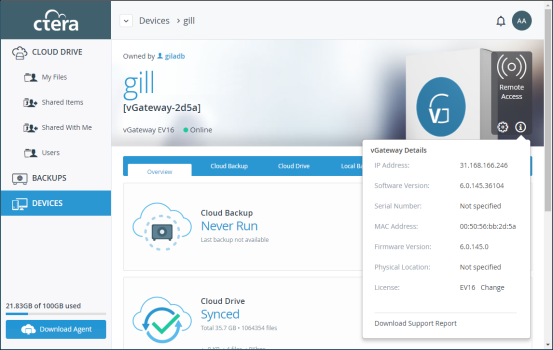
The gateway license is displayed.
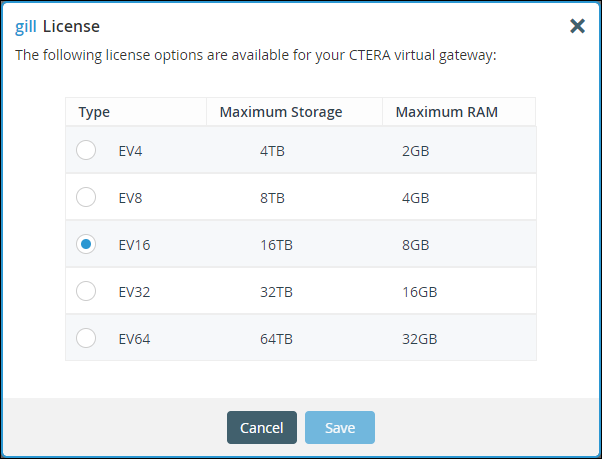
4 Select the new license and click Save.