Managing Devices
A device refers to a CTERA Gateway, CTERA Agent, or CTERA Mobile connected to the CTERA Portal. Devices are automatically added to the CTERA Portal, when their owners connect the device to the CTERA Portal.
In this section
Viewing All Devices
To view all devices connected to all virtual portals:
The DEVICES page opens, displaying all the devices connected to the portals.
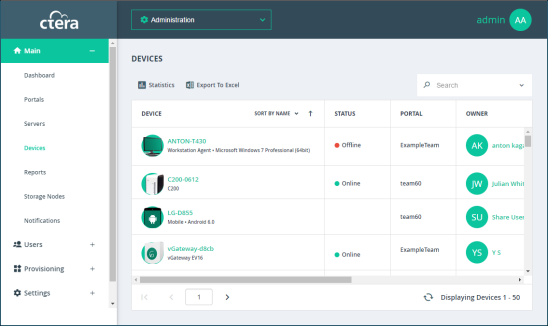
The page includes the following columns:
Column | Display |
|---|---|
DEVICE | The device's name. To edit the device, click the device name. The type of device is displayed under the name. |
STATUS | The device's connection status: Online or Offline. |
PORTAL | The virtual portal in which the device is defined. |
OWNER | The user account name of the device's owner. To edit the user account, click the user account name. You are prompted to confirm that you the display will change to the portal with this user. |
LAST BACKUP | The results of the last backup and the date of this backup. |
VERSION | The firmware version currently installed on the device. |
TEMPLATE | The template assigned to the device. |