Clearing Logs
This task can be performed in the global administration view only.
You can clear the logs of all virtual portals.
To clear all logs:
1 In the global administration view, select Settings in the navigation pane.
2 Select Logs, under NOTIFICATIONS AND LOGS in the Control Panel content page.
The Log Settings window is displayed.
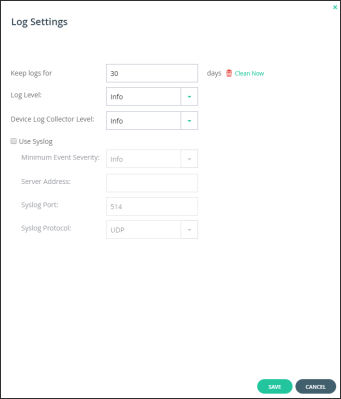
3 Click Clean Now.
Logs are cleared in all virtual portals.