Enabling and Disabling Writes to a Node
This task can be performed in the global administration view only.
When you create a storage node, the node is by default in read/write mode.
You can enable or disable writes to a storage node whenever needed, such as when you are about to replace a storage node and you want to stop new data blocks from being written to the node. While writes are disabled on a node, any new data blocks to be written are directed to other storage nodes that are write-enabled. Also, the node goes into read-delete mode, in which CTERA Portal deletes any blocks on the node deemed to be no longer in use.
To enable or disable writes to a storage node:
1 In the global administration view, select Main > Storage Nodes in the navigation pane.
The STORAGE NODES page is displayed.
2 Click the storage node's name.
The storage node window is displayed with the storage node name as the window title.
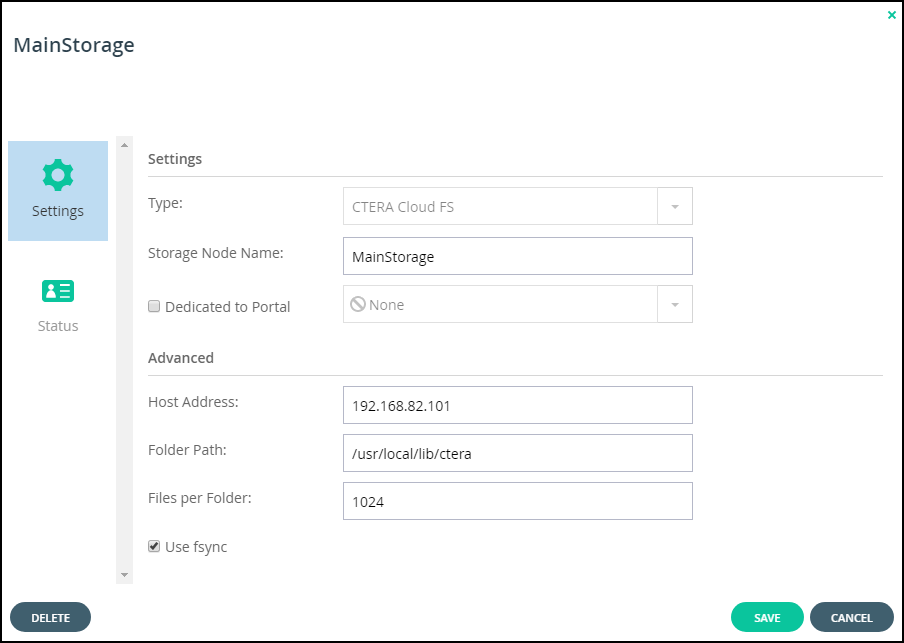
3 Select the Status option.
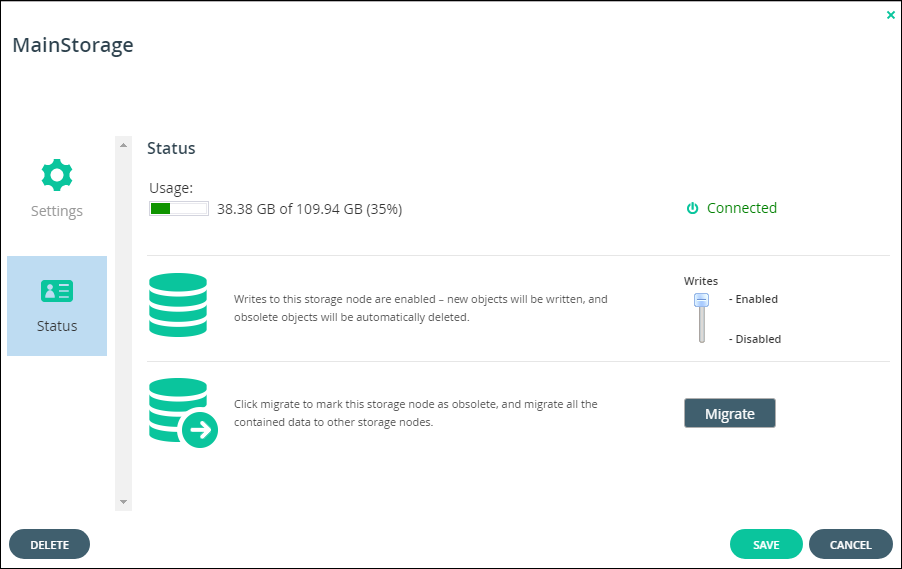
4 Slide the Writes bar to Enabled or Disabled.