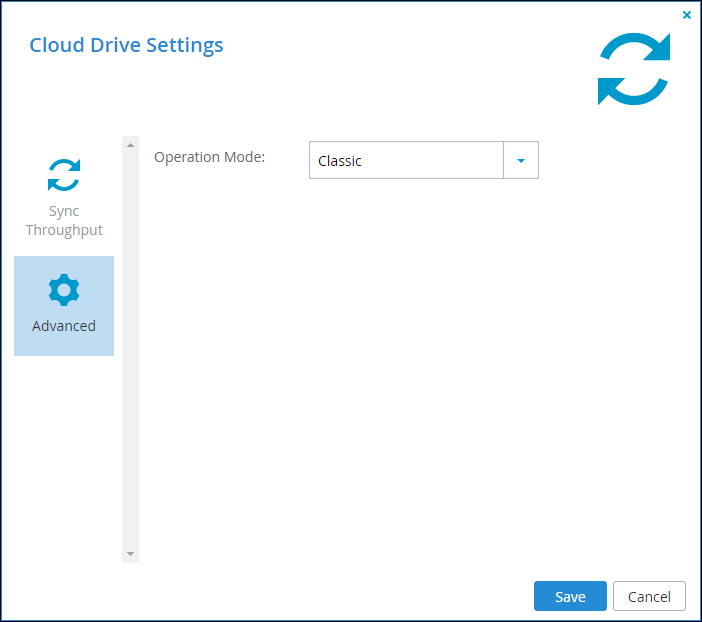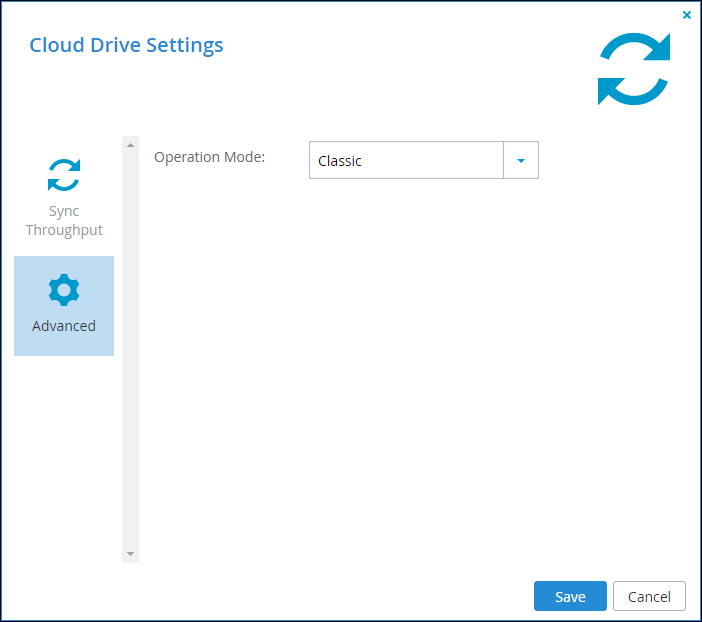Selecting Classic Mode
By default, classic mode is enabled on the cloud storage gateway. You can manually enable classic mode, if needed, if operation was previously switched to sync gateway mode.
1 In the Configuration tab, select Cloud Services > Cloud Drive, and then click Settings.
2 Select the Advanced tab.
3 From the Operation Mode list, select Classic.
Any portal cloud drive folder can be synced with any folder on the cloud storage gateway.
4 Click Save.