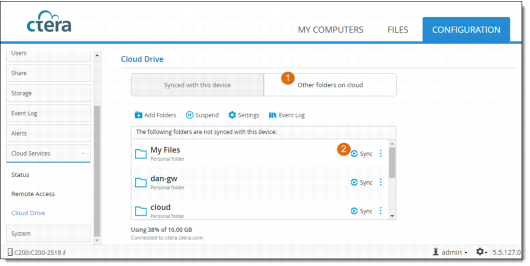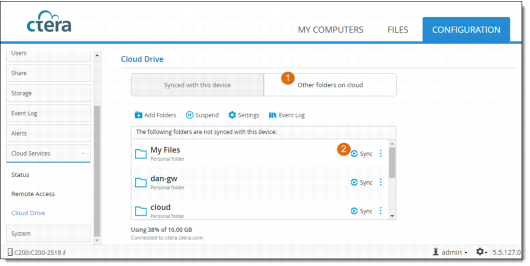Syncing Cloud Drive Folders to Your Cloud Storage Gateway
1 In the Configuration tab, select Cloud Services > Cloud Drive and then Other folders on cloud.
This shows all the folders in the cloud that are not synced with your cloud storage gateway.
2 Click Sync This Folder for the folder you want to sync.
The Sync to this device window is displayed.
3 Click Start Syncing. The folder is synced as a subfolder of the cloud folder on your cloud storage gateway.
Note: You can also sync to a different location by clicking Sync to a different location. You can then select or create a new location on your cloud storage gateway to which to sync the folder.