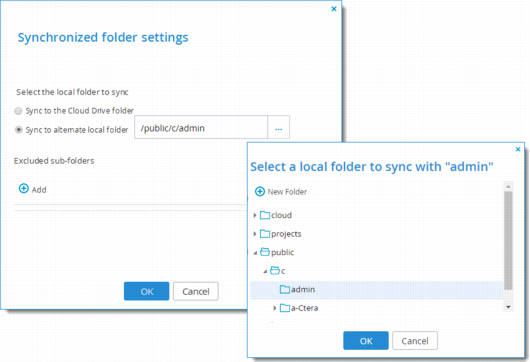Controlling to which Local Folder a Cloud Drive Folder Syncs
1 In the Configuration tab, select Cloud Services > Cloud Drive.
2 Click the
Synced with this device tab, and then click

for the folder you want to manage.
3 Click Manage Synchronization Settings.
The Synchronized folder settings window is displayed.
4 Select the location to which to sync the folder:
• Sync to the Cloud Drive folder: Syncs the folder to a subfolder of the cloud folder on the gateway.
• Sync to alternate local folder: Syncs the folder to any folder on the gateway you select or create.
When selecting this option:
i Click

to select the alternative folder location.
ii Select the desired location from the folder tree, or else click New Folder to create a new folder under the selected folder.
iii Click OK.
5 Click OK again.
 for the folder you want to manage.
for the folder you want to manage. for the folder you want to manage.
for the folder you want to manage. for the folder you want to manage.
for the folder you want to manage.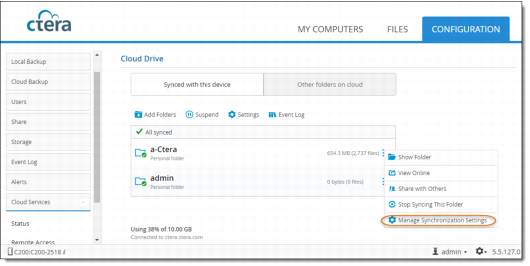
 to select the alternative folder location.
to select the alternative folder location.