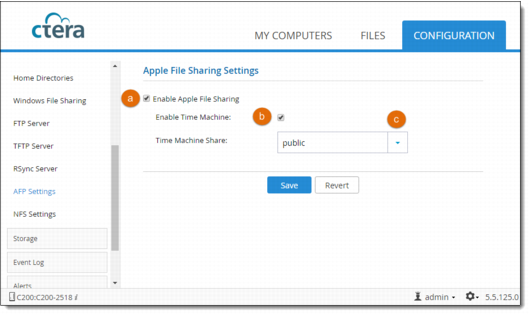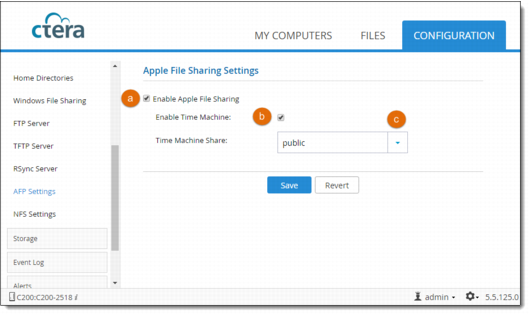Configuring Apple File Sharing
When Apple File Sharing is enabled, users with Mac OS X and Mac OS-based clients can access network shares on the cloud storage gateway, using the Apple Filing Protocol (AFP). For information, see
Viewing Network Shares Using Mac OS-X Finder.
Furthermore, enabling Apple File Sharing allows the cloud storage gateway to act as a repository for Apple Time Machine backup files.
To configure Apple File Sharing:
1 In the Configuration tab, select Share > AFP Settings.
2 Configure the settings as required for your system.
a Select this option to enable Apple File Sharing.
b Select this option to enable storing Apple Time Machine backup files on the cloud storage gateway.
c Select the network share on which Apple Time Machine backup files should be stored.
3 Click Save.