If file search is enabled, you can use the File Manager to search for files by name. See
Enabling/Disabling File Search.
1 In the File Manager search field, type the name of the file you want to search for, and then click

.
The search results appear.
3 To clear the search results, click

.
 .
. .
. .
.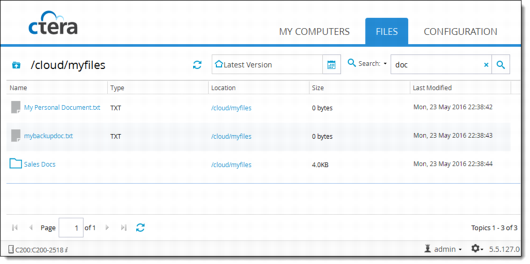
 .
.