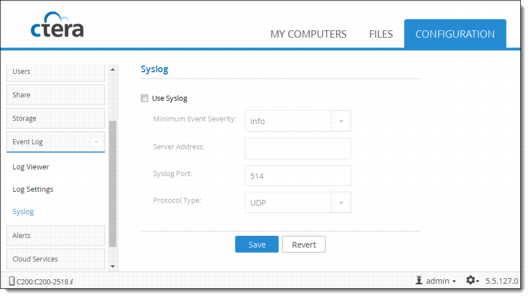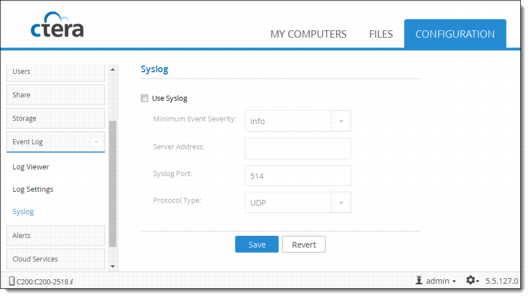Configuring Syslog Logging
1 In the Configuration tab, select Event Log > Syslog.
The Syslog page is displayed.
2 Select the Use Syslog option to enable syslog logging.
3 Click the arrow for the Minimum Event Severity option and select the minimum event level to send to the Syslog server. For example, if you select Critical, then Alert, Critical, and Emergency logs will be sent to the syslog server.
4 Enter the syslog server's IP address and port number in the relevant fields. The default port is 514.
5 Select the protocol to use for sending logs to the syslog server: TCP or UDP (default).
6 Click Save.