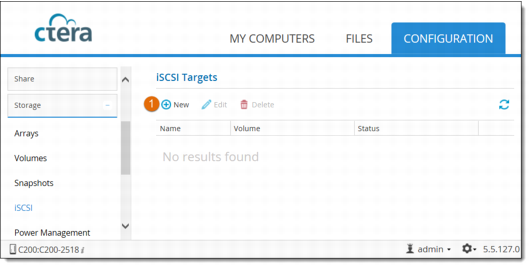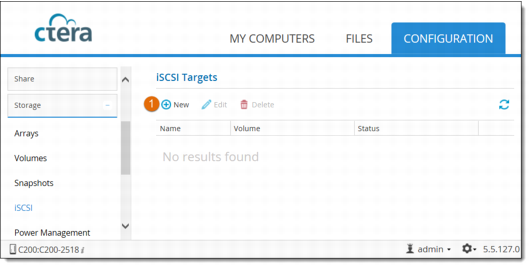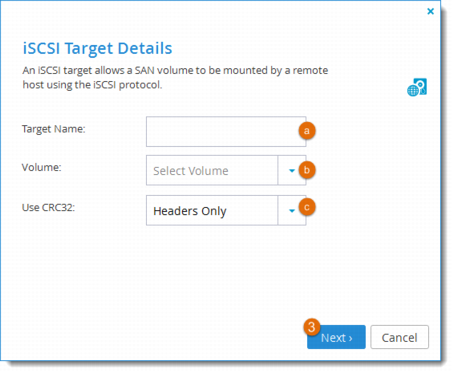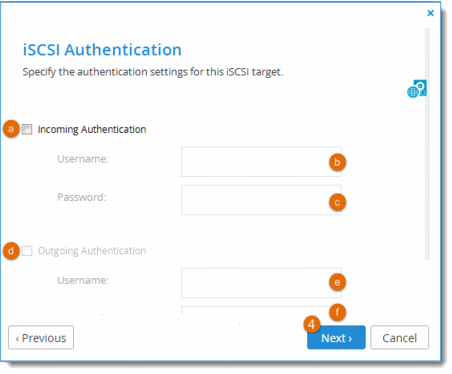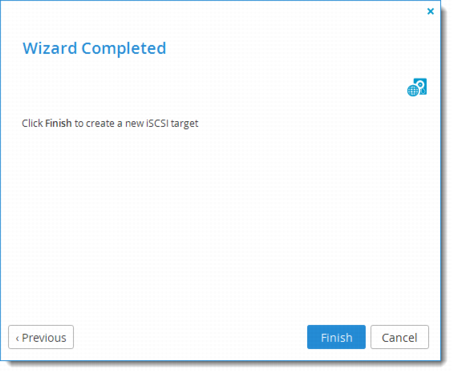Creating iSCSI Targets
2 Enter the iSCSI target details:
a Type a name for the target.
b Select the volume you want to mount with this target.
c Specify whether CRC-32 should be used to detect errors in data transmitted between the remote host and the iSCSI target, by selecting one of the following:
• None. Do not use CRC-32. This setting improves performance slightly.
• Headers Only (Default). Use CRC-32 to verify the integrity of packet headers. This is the recommended setting.
• Headers and Data. Use CRC-32 to verify the integrity of packet headers and data. This setting is slightly safer than the other options.
3 Click Next and enter the authentication settings for the target:
a Check this box to enter the authentication settings that the remote host should use when connecting to the iSCSI target. When you check the box, the relevant Username and Password fields are enabled.
b Type the user name that the remote host should use to authenticate to the iSCSI target.
c Type the password that the remote host should use to authenticate to the iSCSI target.
d Check this box to enter the authentication settings that the iSCSI target should use when connecting to the remote host. When you check the box, the relevant Username and Password fields are enabled.
e Type the user name that the iSCSI target should use to authenticate to the remote host.
f Type the password that the iSCSI target should use to authenticate to the remote host.
4 Click Next and then click Finish in the Wizard Completed screen.