The IAM Dashboard screen appears.
The Security Credentials tab displays the security access key generated upon creation of your AWS user.
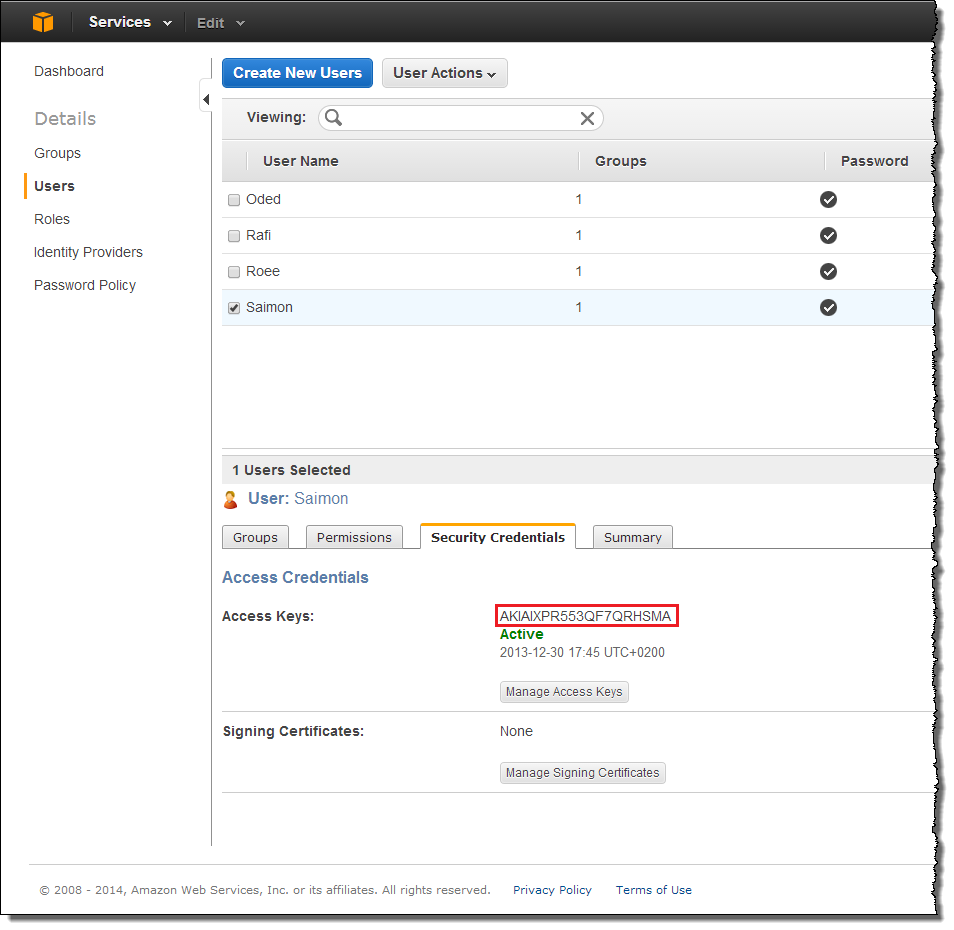
- If you have the secret key that corresponds to the displayed access key, copy down the access key.
You obtained the secret key upon creation of the access key.
- If you cannot find the secret key, do the following:
- Click Manage Access Keys.
The Manage Access Keys dialog box opens.
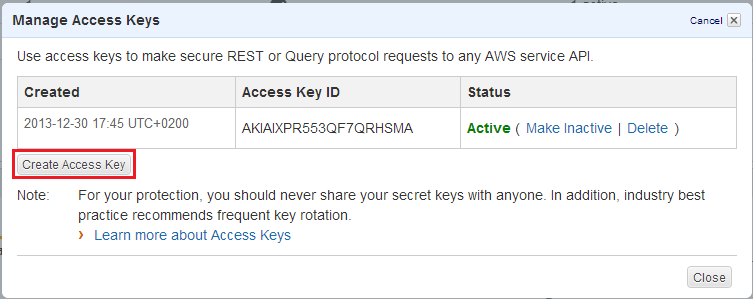
- Click Create Access Key.
A success message appears, and the fields change.
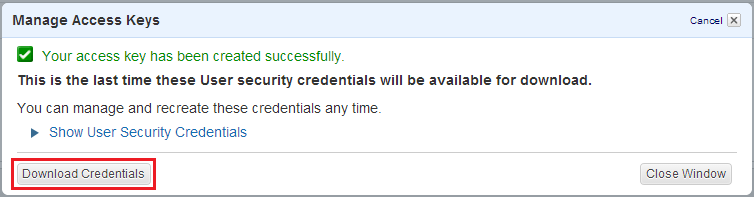
- Click Download Credentials.
The
credentials.csvfile, containing both the access key and the secret access key, is downloaded to your computer. - Please keep the file in a safe place, and copy down both the access key and secret key.
- Click Manage Access Keys.