The Your Security Credentials page appears.
The Access Keys section is displayed.
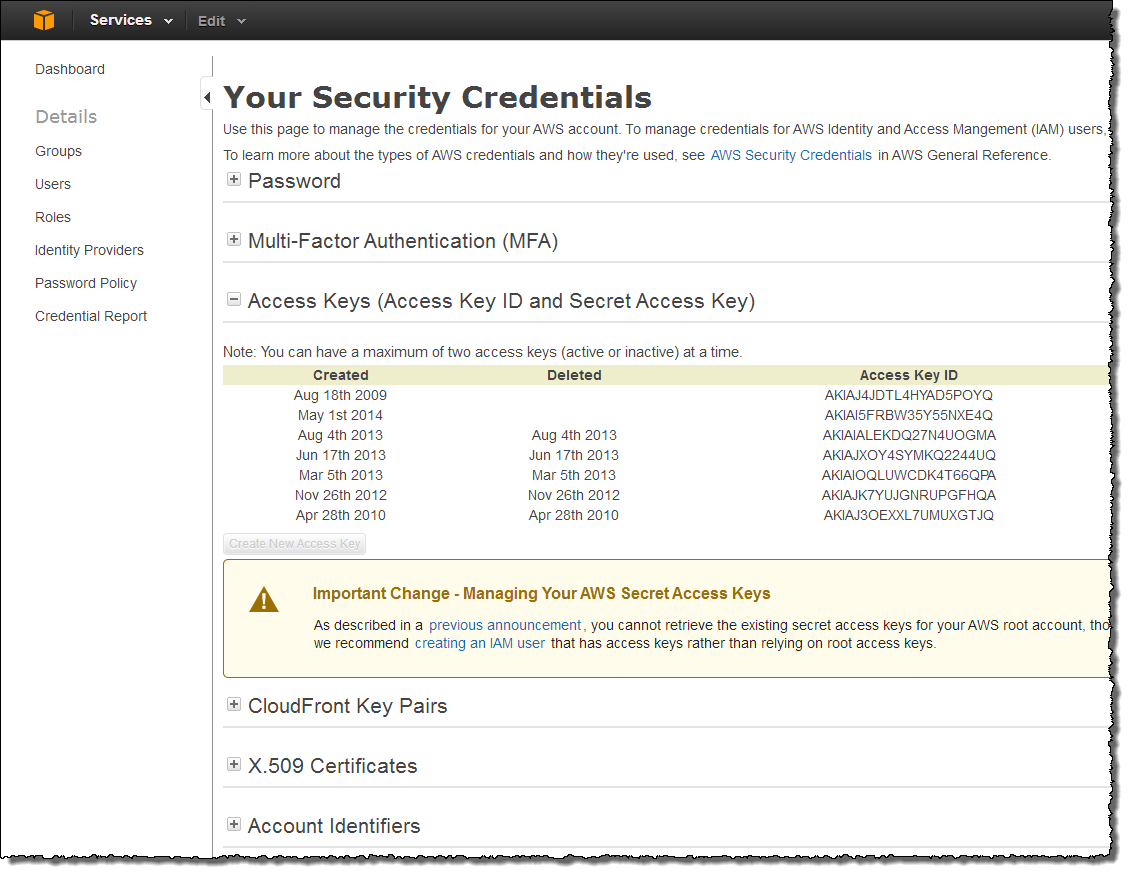
A confirmation message appears.
A new access key is created. It is displayed in the Your Access Keys table.
The secret access key is displayed.
To obtain an access key when not using IAM
The Your Security Credentials page appears.
The Access Keys section is displayed.
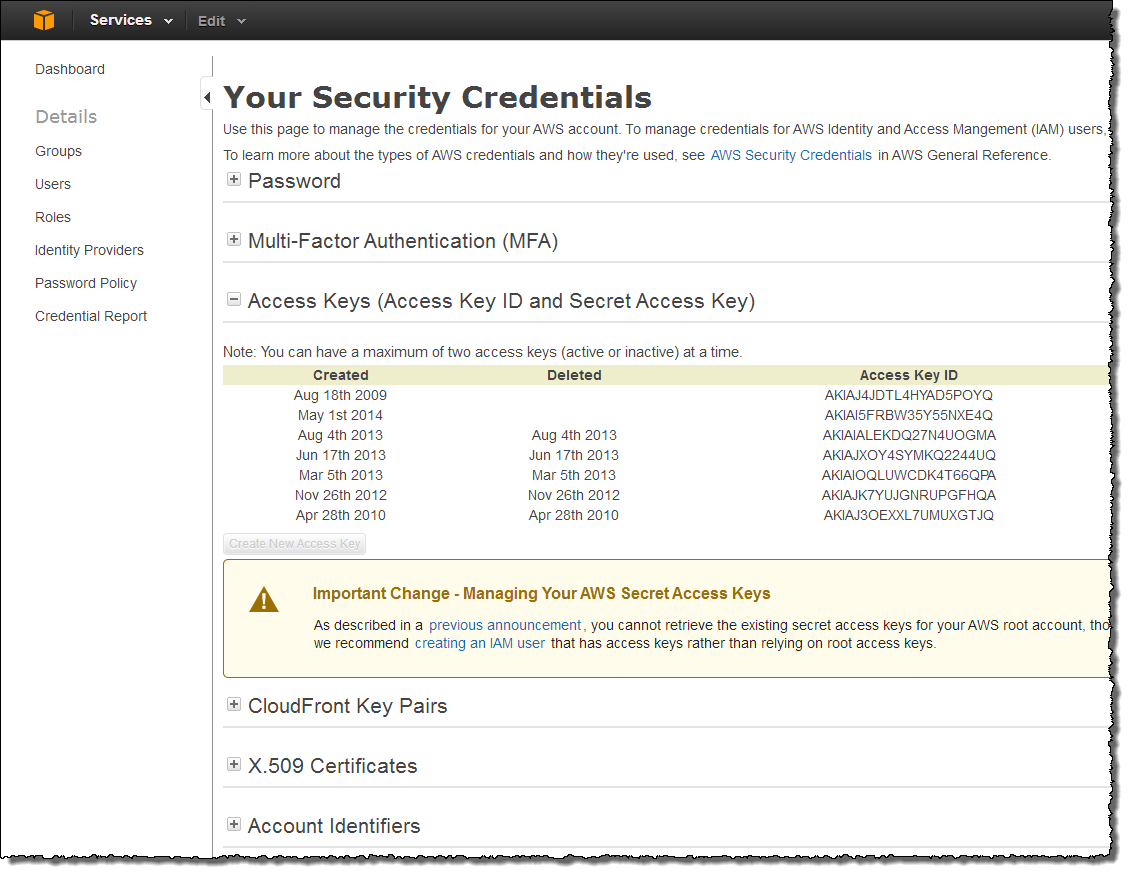
A confirmation message appears.
A new access key is created. It is displayed in the Your Access Keys table.
The secret access key is displayed.
See Also |